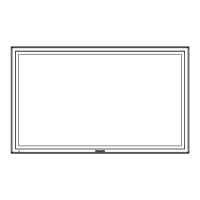2
Usin
Web Browse
Display status page
lick [
tatus], then [Display status] to display the
tatus in
ormation page
This pa
e displa
s the Displa
statuses established for the items shown below
1
Displays the type of Display
2
Displa
s the rmware version of the Displa
main
unit.
3
Displays the rmware version of the network
3
2
1
Descri
tion of each item
1
a
e ta
Click these to switch pa
es.
2
tatus
lick this item, and the status of the Displa
is
sp
aye
.
3
sp
a
contro
lick this item to display the Display control page.
4
eta
e
set u
Click this item to display the advanced settings
.
5
hange passwor
1
2
3
4
5

