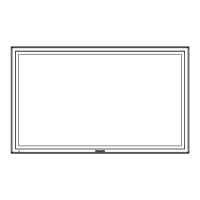25
Usin
Web Browse
Click [Submit]
The settings will be registered.
Wireless LAN screen
Makin
the above settin
s effective
Onl
for wireless LAN
Select [WIRELESS LAN] in [NETWORK SETUP] menu of the Displa
, and select the network set in this pa
e.
mportant video
audio data is protected because AE
encryption processing takes place.•
hanging the setting of LAN while connected with LAN might disconnect the connection
•
Adjust clock page
lick [Detailed set up], then [Adjust clock] to display the Adjust clock page.
1
2
3
4
5
6
7
1
Time zone selection
2
Button to update time zone settin
3
Turn this
N
to set the date and
time automaticall
.
4
When settin
the date and time automaticall
, input the IP
address or name of the NTP server.
When inputtin
the server
ame, the DN
server must be set.
5
N
w
t
l
6
N
w tim
l
7
Button to update time and date settin
s
I
the time becomes incorrect immediatel
a
ter settin
the correct time, contact the dealer where
ou bou
ht the
sp
a

