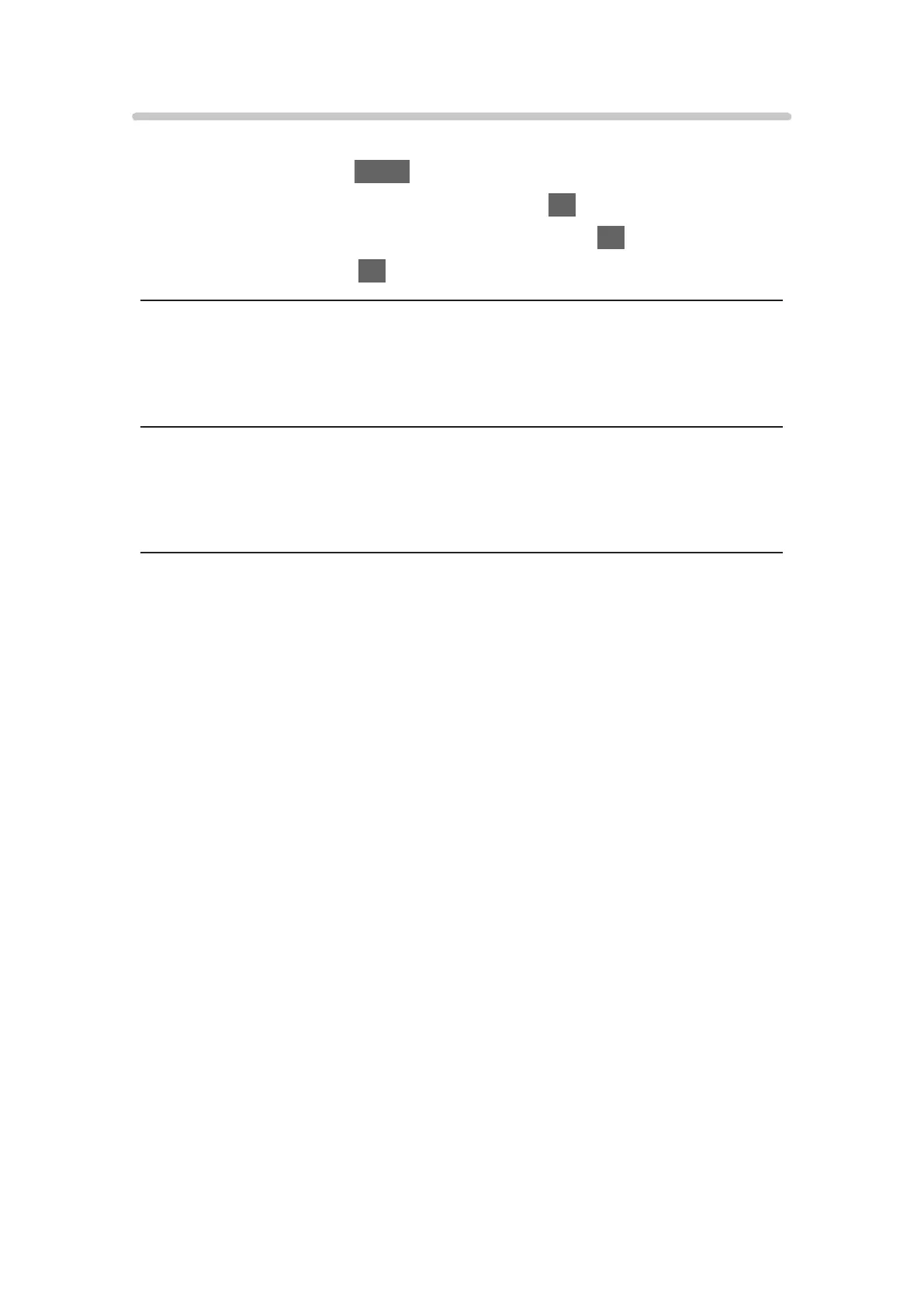Control4 Settings
Settings for the Control4 function
1. Display the menu with MENU.
2. Select Network > Control4 Settings and press OK to access.
3. Select Control4 Discovery / Send Identify and press OK to access.
4. Set the item and press OK to store.
Control4 Discovery
(On / Off)
Enables Control4 mode.
Send Identify
Sends identifying message to Control4 controller.
●
This function is available when Control4 Discovery is set to On.
= Note =
●
For details of the settings and operations, consult your local Control4
dealer.
- 207 -
