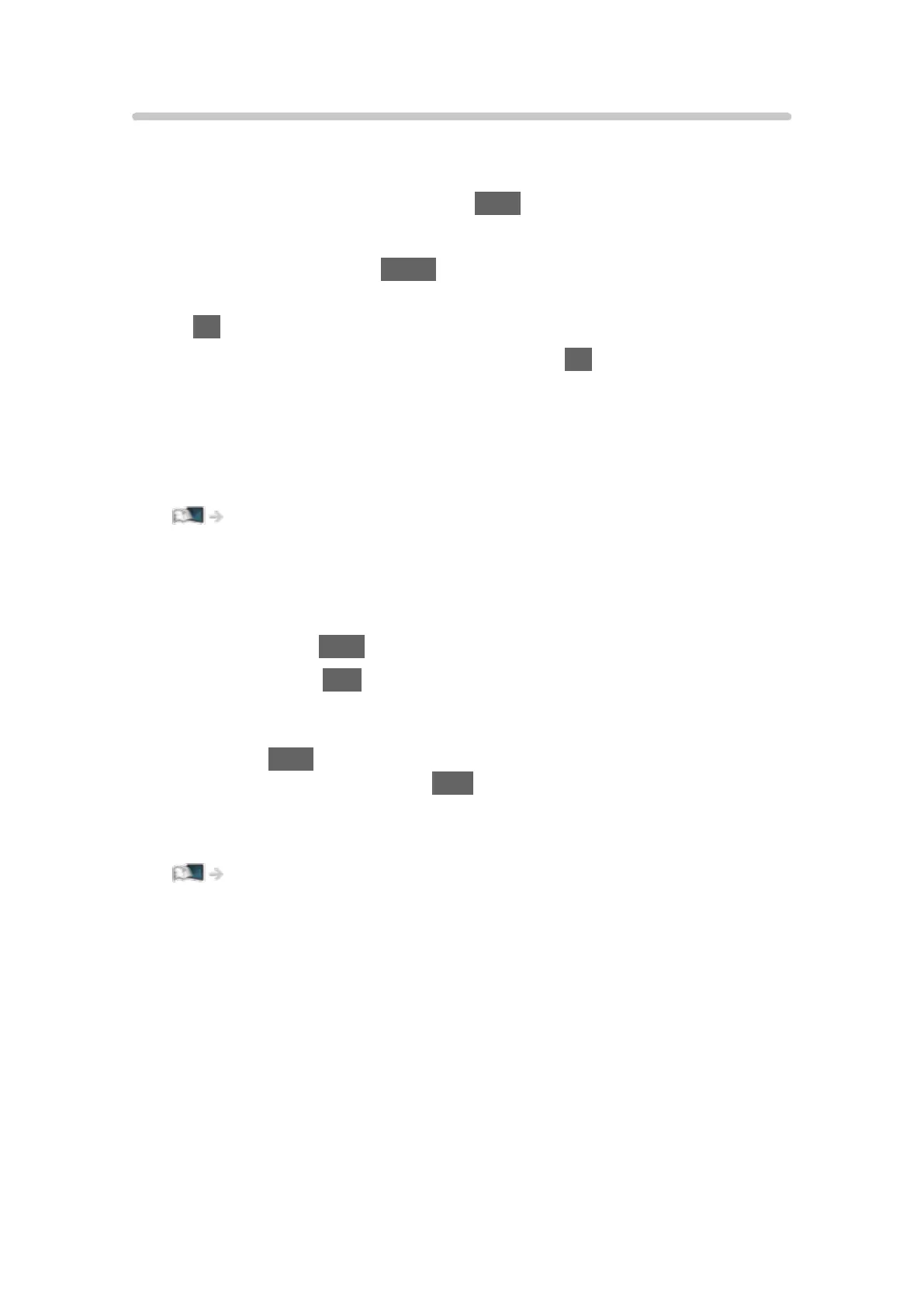Subtitle
■ Freesat, DVB, Other Sat., Satellite
Display / hide subtitles (if available) with STTL.
●
To select the preferred subtitle type
1) Display the menu with MENU.
2) Select Setup > Display Settings > Preferred Subtitle Type and press
OK to access.
3) Select Standard / Hard of Hearing and press OK to set.
– Hard of Hearing provides aids in understanding and enjoyment with
digital channel subtitles (depending on the broadcaster).
– Ireland only
●
Preferred Subtitles 1 / 2 in Language are given priority.
Watching > Basic > Language
– Ireland only
■ Analogue
Display subtitles with STTL.
●
Hide subtitles with EXIT.
= Note =
●
If you press STTL in Analogue, the TV switches to teletext service and
calls up a favourite page. Press EXIT to return to TV mode.
●
This is the same as switching to analogue teletext service and selecting
“P888” (subtitle service).
Watching > Teletext > Viewing Teletext
●
Not valid on the sub screen in multi window mode
- 49 -
