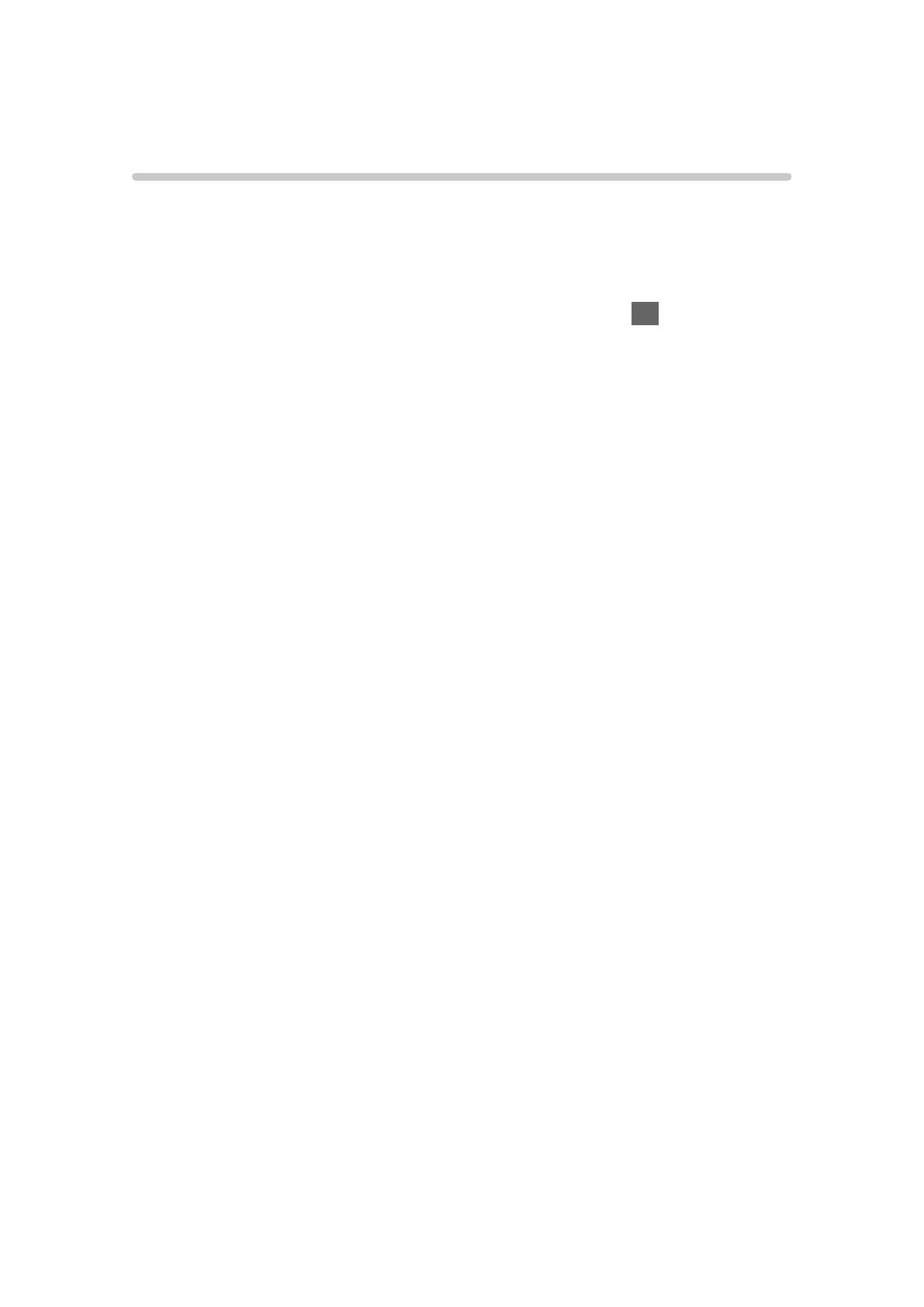Updating the TV Software
Information
A new version of software may be released for download to enhance the
performance or operations of the TV.
In DVB, a notification banner will appear when one of the BBC channels is
turned to if a new available software is found.
●
To install new software, select Standby / Now and press OK to set.
Standby:
Installs new software in standby condition.
Now:
Installs new software now.
- 271 -
