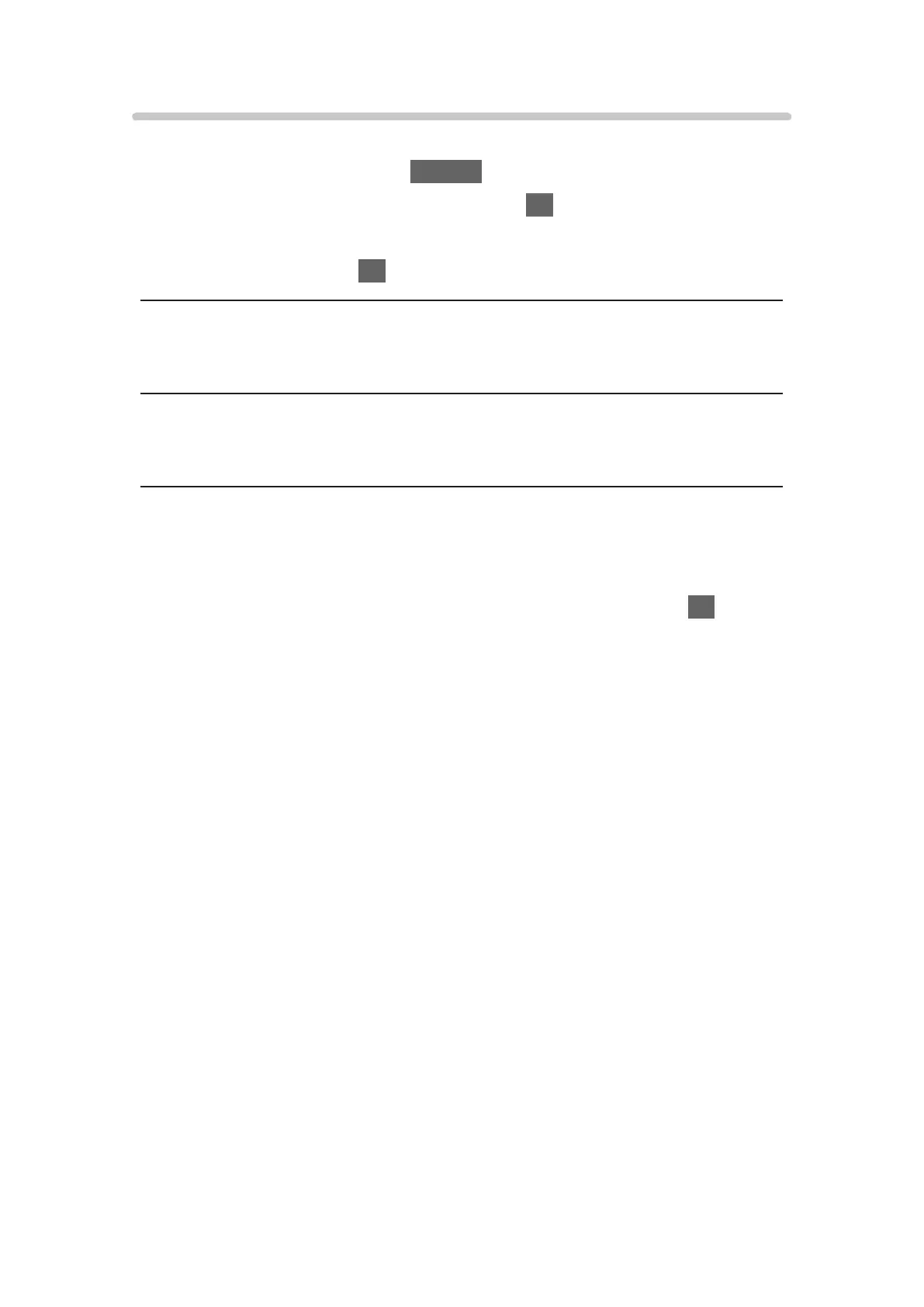Option menu
You can customise Home Screen.
1. Display the option menu with OPTION.
2. Select one of the following items and press OK to access.
Unpin from HOME / Move / Edit folder
3. Set the item and press OK to store.
Unpin from HOME
Removes a shortcut from Home Screen.
Move
Arranges the position of the icons.
Edit folder
Edits the folder for the favourite shortcut icons (TV programme / application /
device) and the folder name.
●
Select the folder name on the top right of the screen and press OK to edit
the name.
- 28 -
