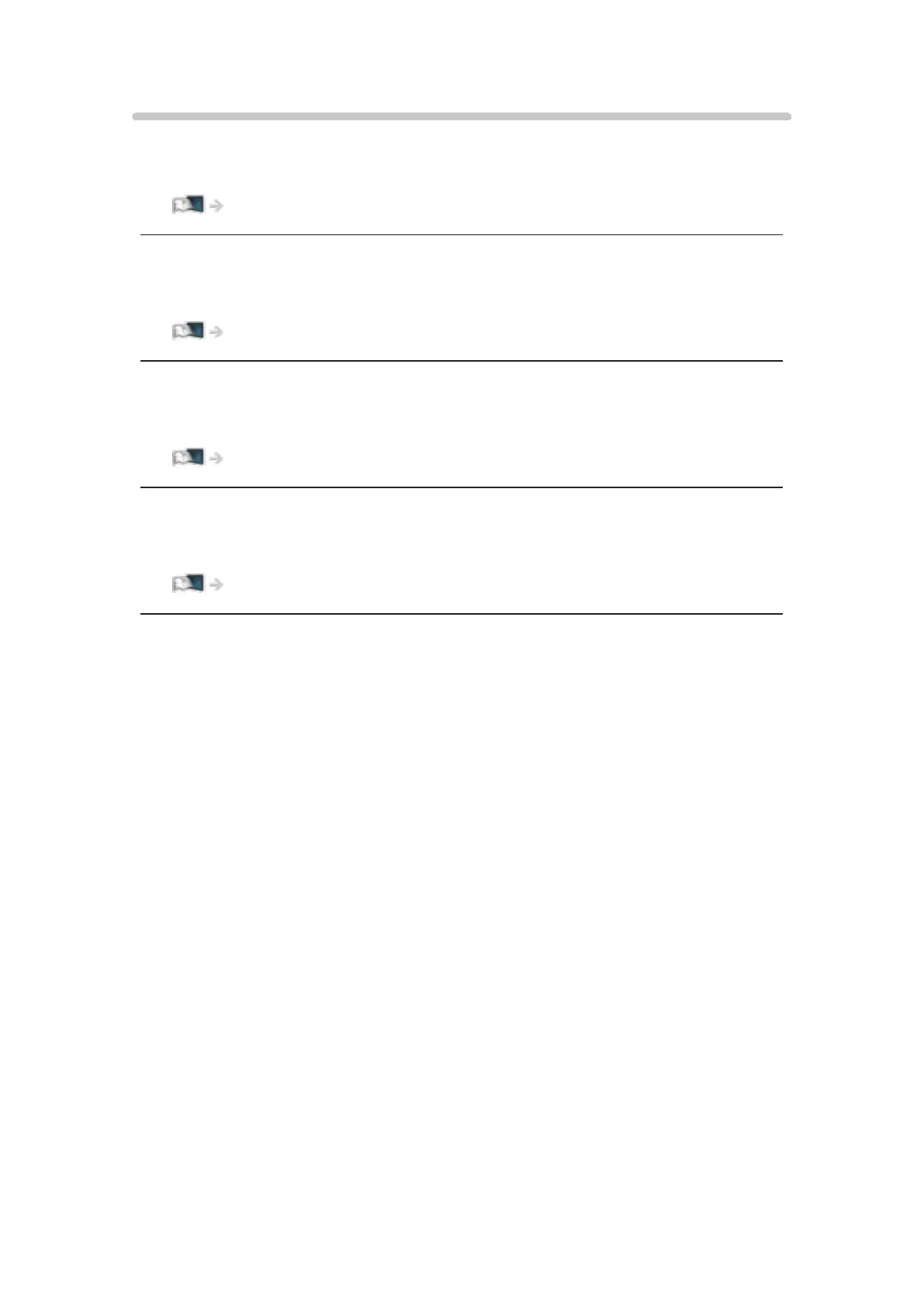System Menu
Keyboard Layout
Selects the language that your USB or Bluetooth Keyboard supports.
Functions > Keyboard > Keyboard
Shipping Condition
Resets all settings to the original condition.
Functions > Shipping Condition > Shipping Condition
Common Interface
Sets to watch encrypted channels, etc.
Functions > Common Interface > Using Common Interface
System Update
Downloads new software to this TV.
Functions > Updating the TV Software > Auto update
Licence Menu
Displays the software licence information.
- 330 -
