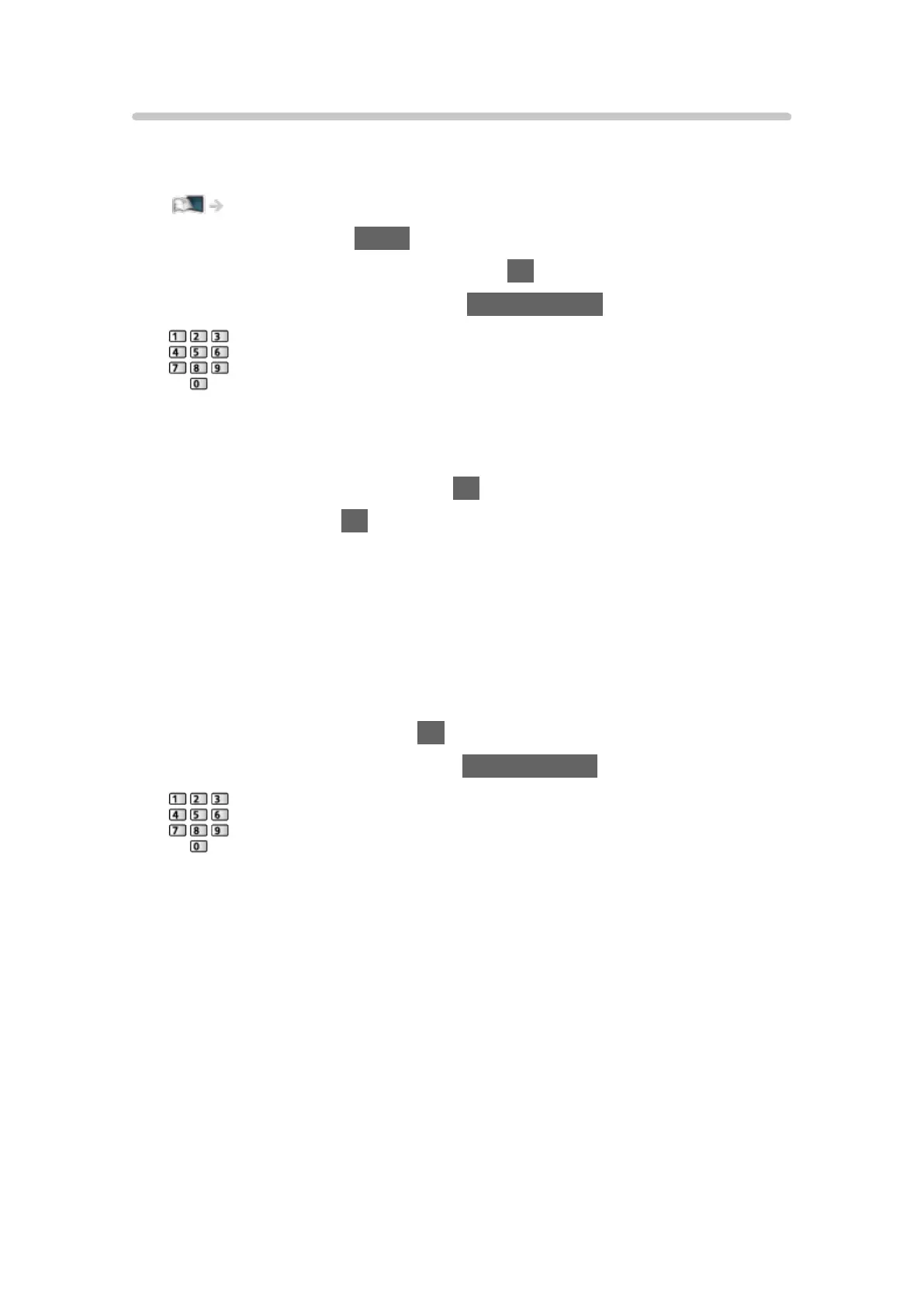Lock Settings
Locks the settings of Professional1 / 2 for each input.
●
Select Professional1 / Professional2 in Viewing Mode in advance.
Watching > For best picture > Viewing Mode
1. Display the menu with MENU.
2. Select Picture > Lock Settings and press OK to access.
3. Enter the PIN number (4 digits) with Numeric buttons.
●
Enter the PIN number twice at first setting.
●
Make a note of the PIN number in case you forget it.
4. Select Adjustment Lock and press OK to access.
5. Select On and press OK to set.
●
The following items can be locked.
Luminance Level / Contrast / Brightness / Colour / Tint / Sharpness /
Colour Temperature / Vivid Colour / Resolution Remaster / Dynamic
Range Remaster / Advanced Settings / Reset to Defaults
■ To change the PIN number
1. Select Change PIN and press OK to access.
2. Enter a new PIN number twice with Numeric buttons.
- 91 -
