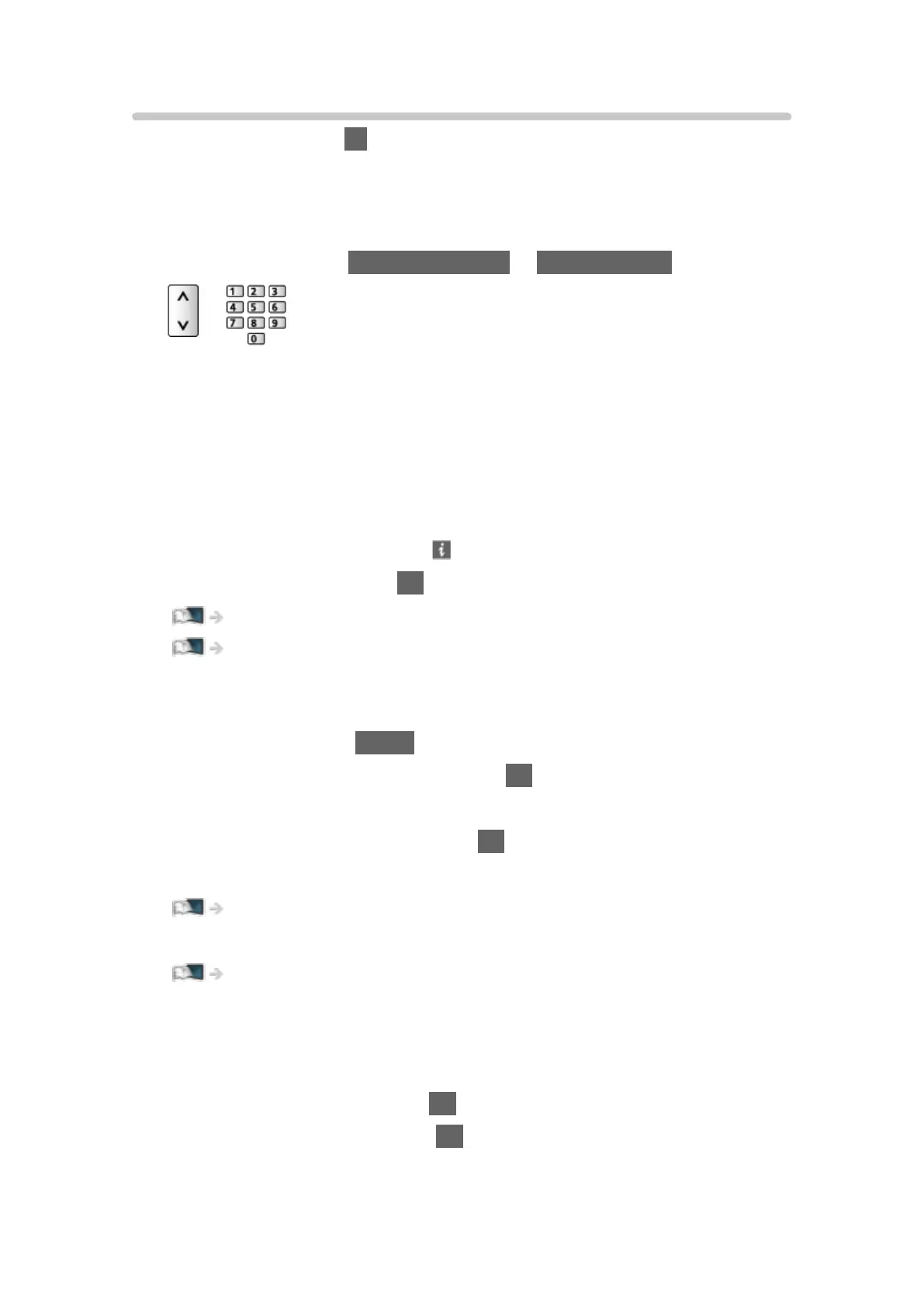Selecting channel
1. Select the mode with TV.
Freesat (UK only) / DVB / Analogue / Other Sat. (UK only) / Satellite
(Ireland only)
●
Selectable modes vary depending on the channels stored.
2. Select a channel with Channel Up / Down or Numeric buttons.
●
Freesat channel position numbers are in the 101 - 999 and 0101 - 0999
ranges. DVB and Other Sat. / Satellite channel position begin from
number 1 upward. Analogue channel position numbers are in the 0 - 99
range.
■ To select a channel using information banner
1. Display information banner with if it is not displayed.
2. Select a channel and press OK to watch while the banner is displayed.
Watching > Basic > Freeview Play banner (UK)
Watching > Basic > Information banner
■ To select a channel using TV Guide
1. Display TV Guide with GUIDE.
2. Select the current programme and press OK to access.
– The current programme is displayed on the top left of the screen.
3. Select Watch Now or View and press OK to watch.
●
For Ireland
Watching > TV Guide > TV Guide
●
For details of Freeview Play EPG
Watching > TV Guide > Freeview Play EPG (UK)
●
Not valid in Analogue
■ To display the application bar (UK and DVB only)
1. Display the application bar with OK.
2. Select the application and press OK to access.
●
For the applications, follow the on-screen instructions.
- 40 -
