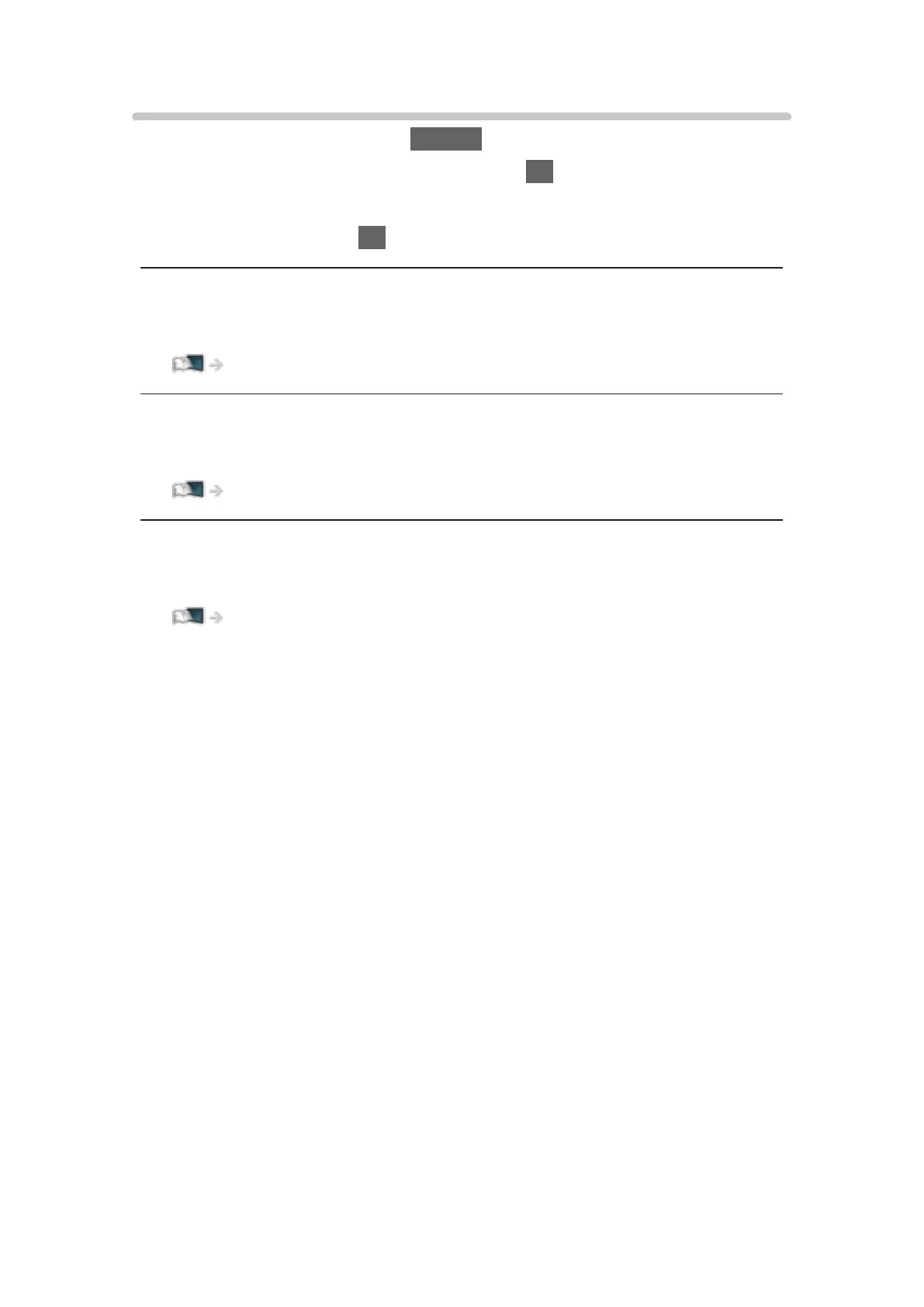Option menu
1. Display the option menu with OPTION.
2. Select one of the following items and press OK to access.
Pin to HOME / Accessibility / AV Options
3. Set the item and press OK to store.
Pin to HOME
Adds a shortcut for a frequently used feature on Home Screen.
Home Screen > Home Screen > Pin to HOME
Accessibility
Guidance settings for visually impaired users
Watching > For best audio > Voice Guidance Settings
AV Options
Easy optional setting for viewing, sound, etc.
Watching > Basic > AV Options
●
Menu items and selectable options vary depending on the TV mode.
- 30 -
