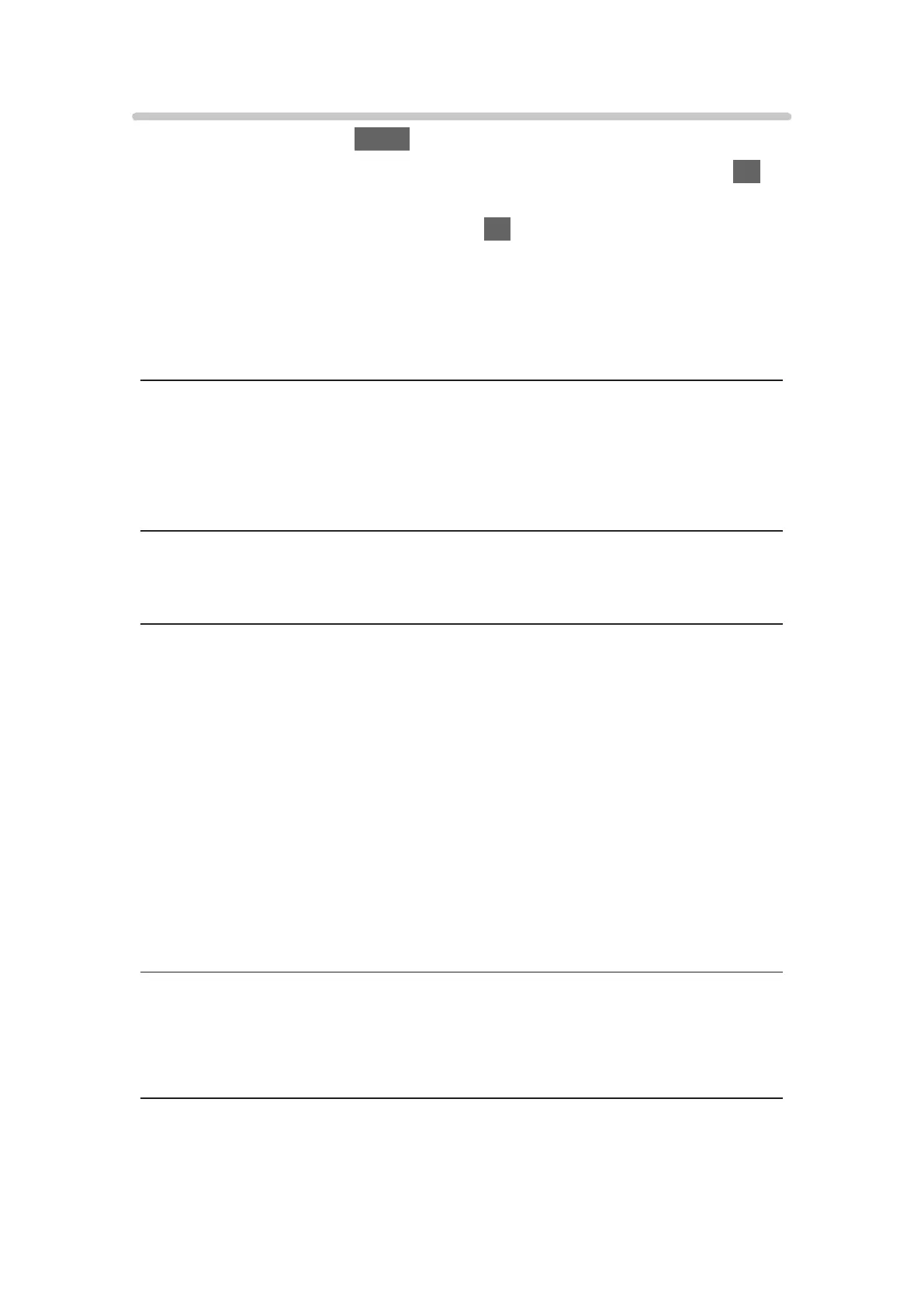Privacy Setting
1. Display the menu with MENU.
2. Select Setup > Data Service Application > Privacy Setting and press OK to
access.
3. Select Low / High / Custom and press OK to set.
■ To change the privacy settings manually
You can set up the detailed privacy settings when Privacy Setting is set to
Custom.
Store Cookie
(On / Off)
Enables storing the technical information that a data service application
leaves into the TV in order to recognise to use it again.
Delete Cookie
Deletes all of technical information left by a data service application.
Do Not Track Setting
(Mode1 / Mode2 / Mode3)
Sets to notify websites and some applications about tracking your browsing
activities.
Mode1:
Notifies websites that you want to be tracked.
Mode2:
Notifies websites that you do not want to be tracked.
Mode3:
Sends no configuration information about tracking.
Allow Unique Device ID
(On / Off)
Sends identifying ID of this TV for the data service application.
Reset Unique Device ID
Resets the identifying ID of this TV.
- 266 -
