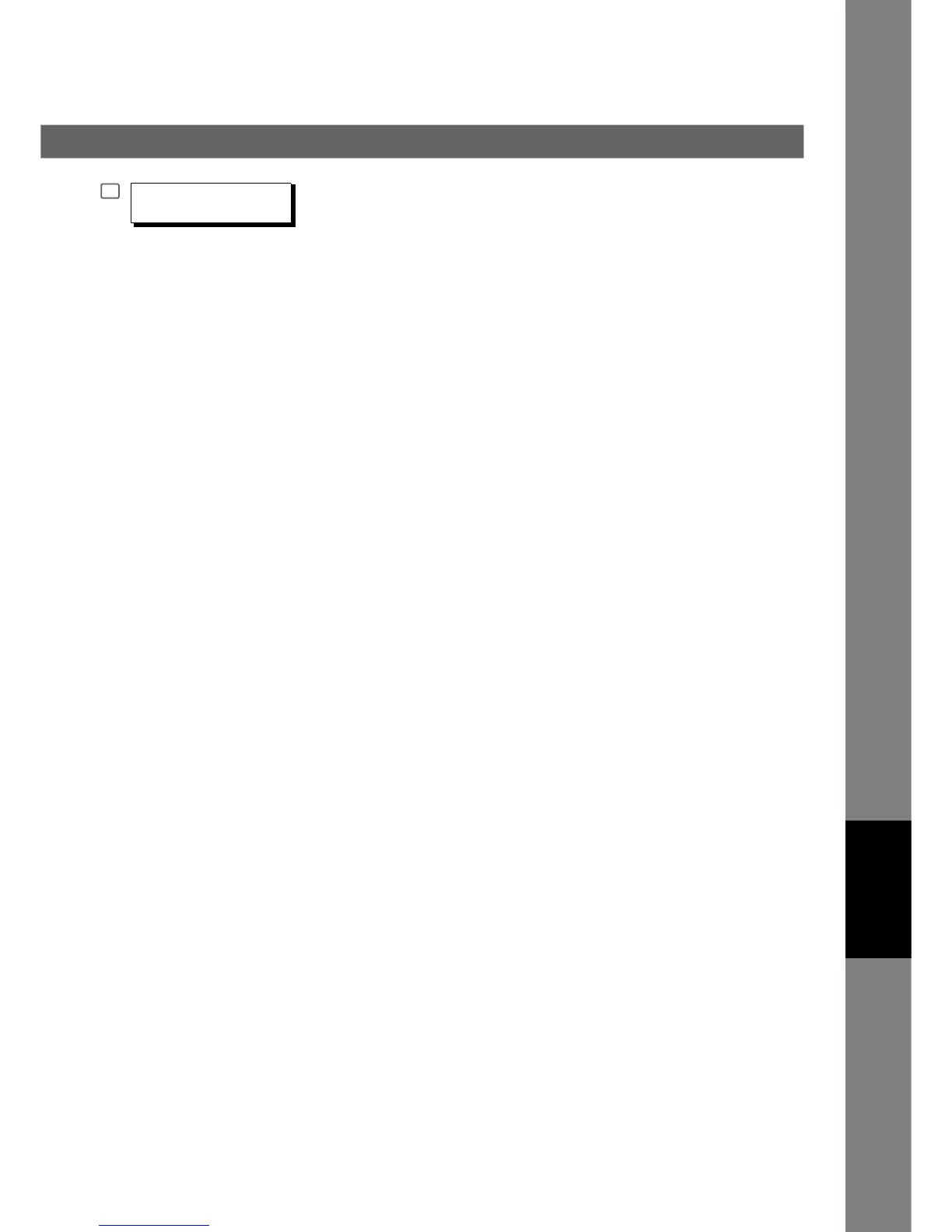165
Printing Journals
and Lists
Explanation of Contents
(1) Program Key
(2) Program Name Up to 15 characters
(3) Type of Communication “XMT” indicates transmission.
“POLL” indicates polling.
“ABBR/GRP” indicates that the Program key is programmed as a group key.
“ONE-TOUCH” indicates that the Program key is programmed as a One-
Touch key.
“POP” indicates that the Program key is programmed as a POP access key.
(4) Timer Indicates the starting time.
"----“ indicates that the Program key contains “non-deferred” program.
(5) Numbers Recorded in the Program
key
One-Touch/ABBR. numbers
3
* PRINTING *
PROGRAM LIST
