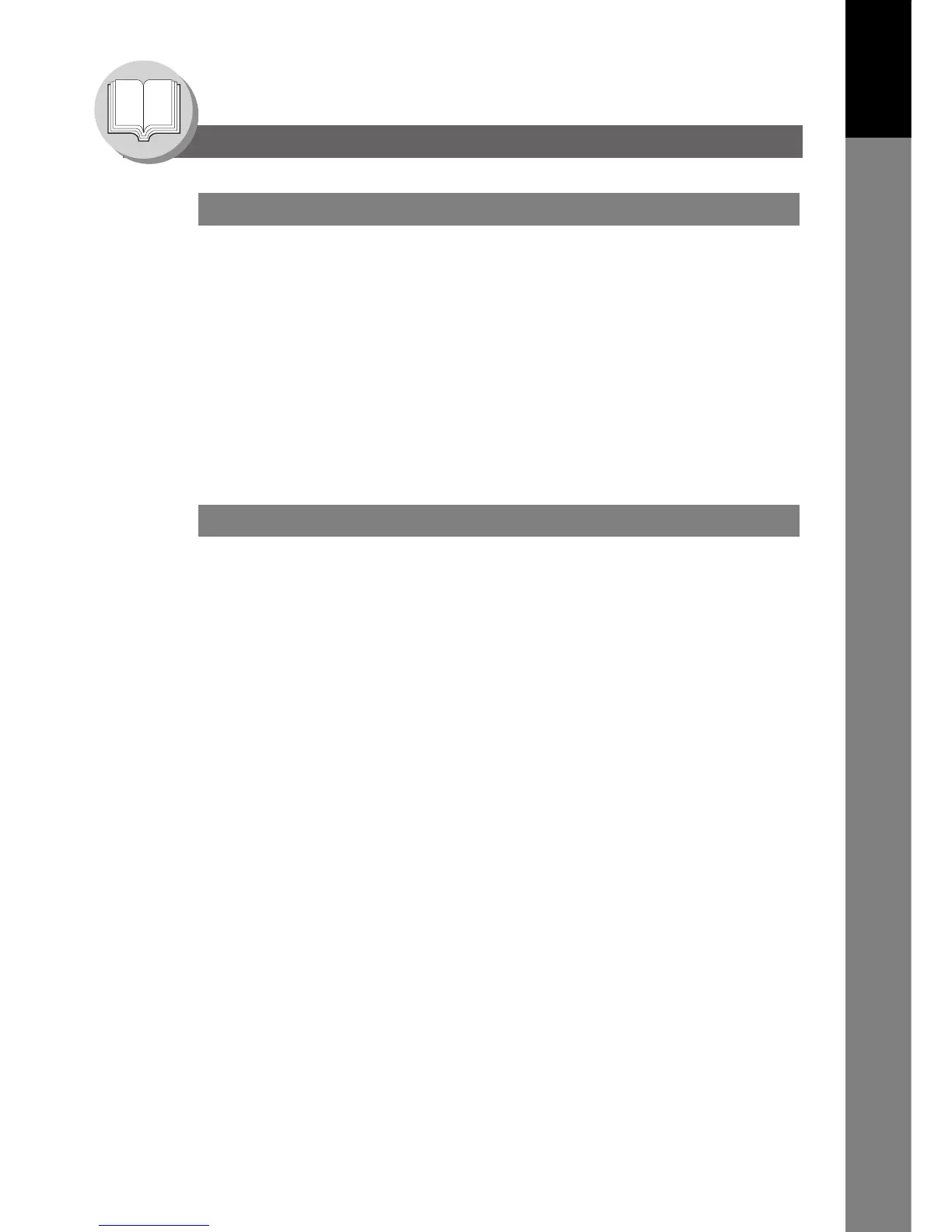5
Getting To Know
Your Machine
Getting To Know Your Machine
Table of Contents
Useful Office Functions/Operating Instructions .............................. 2
Operating Instructions Outline .......................................................... 3
Symbols/Icons..................................................................................... 4
Basic Operation Chart ........................................................................ 10
Basic Operation ............................................................................ 10
To Stop the Transmission .............................................................. 12
Mode Setting ....................................................................................... 14
Changing the Modes...................................................................... 14
Connecting the Cable ......................................................................... 16
Safety Information .............................................................................. 17
Control Panel....................................................................................... 18
Sending Documents ........................................................................... 20
Memory Transmissions.................................................................. 20
Direct Transmission Reservation
(Priority Transmission Reservation)............................................... 22
On-Hook Dialing............................................................................. 24
Off-Hook Dialing (Voice Mode Transmission)................................ 24
To Stop the Transmission .............................................................. 24
To Cancel the Direct Transmission Reservation............................ 24
Receiving Documents ........................................................................ 26
Automatic Reception...................................................................... 26
Manual Reception .......................................................................... 26
Print Reduction Setting .................................................................. 26
Substitute Memory Reception........................................................ 26
Duplex (2-Sided) Receiving ........................................................... 27
Timer Controlled Communications ................................................... 28
General Description ....................................................................... 28
Deferred Transmission................................................................... 28
Deferred Polling ............................................................................. 28
Batch Transmission............................................................................ 30
General Description ....................................................................... 30
Real-Time Batch Transmission...................................................... 30
Polling .................................................................................................. 32
General Description ....................................................................... 32
Preparing to be Polled ................................................................... 32
Poll Documents from Another Station............................................ 34
Program Keys...................................................................................... 36
General Description ....................................................................... 36
Setting for Group Dialing................................................................ 36
Setting for Deferred Transmission ................................................. 38
Setting for One-Touch Key ............................................................ 40
Changing the Program Key Setting ............................................... 40
Getting To Know Your Machine
Facsimile Features