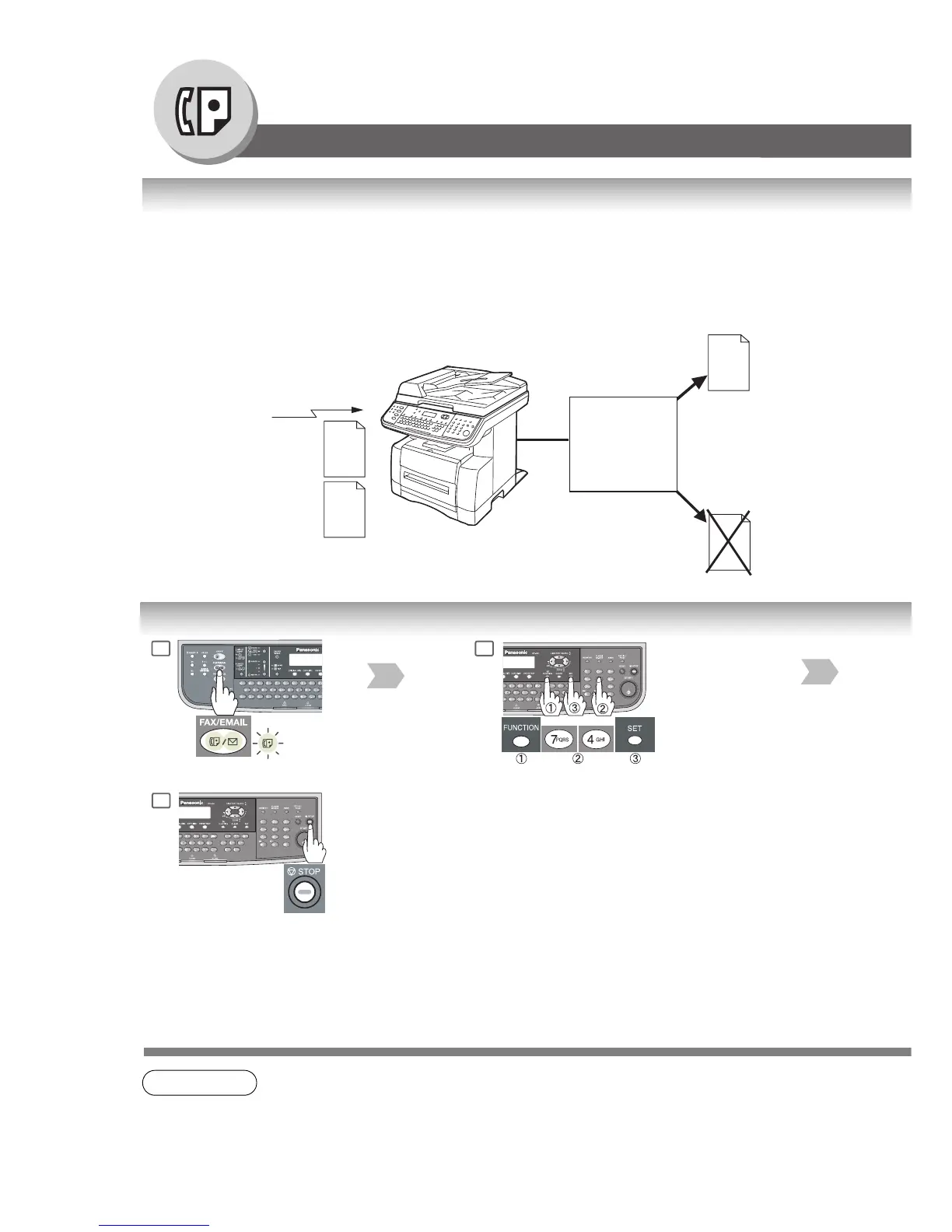90
Advanced Facsimile Features
Selective Reception
General Description
Before receiving the document, the last 4-digit of the ID Number received from the sending machine will be compared
with the last 4-digit of the telephone number programmed in each One-Touch or Abbreviated station. When a match is
found, your machine will start receiving the document. If a match is not found, your machine will cancel the reception
and an Information Code 406 will be recorded on the Journal.
Setting the Selective Reception
NOTE
1. When the Selective Reception is set, your machine can receive only from those stations which
are programmed in the built-in auto-dialer.
aaa
aaa
bbb
ID A:xxxxx1234
B:xxxxx9876
bbb
Received with
ID Number
Check
ID Number
(4-digit)
Programmed
Telephone No.
xxxxx1234
2
1
5