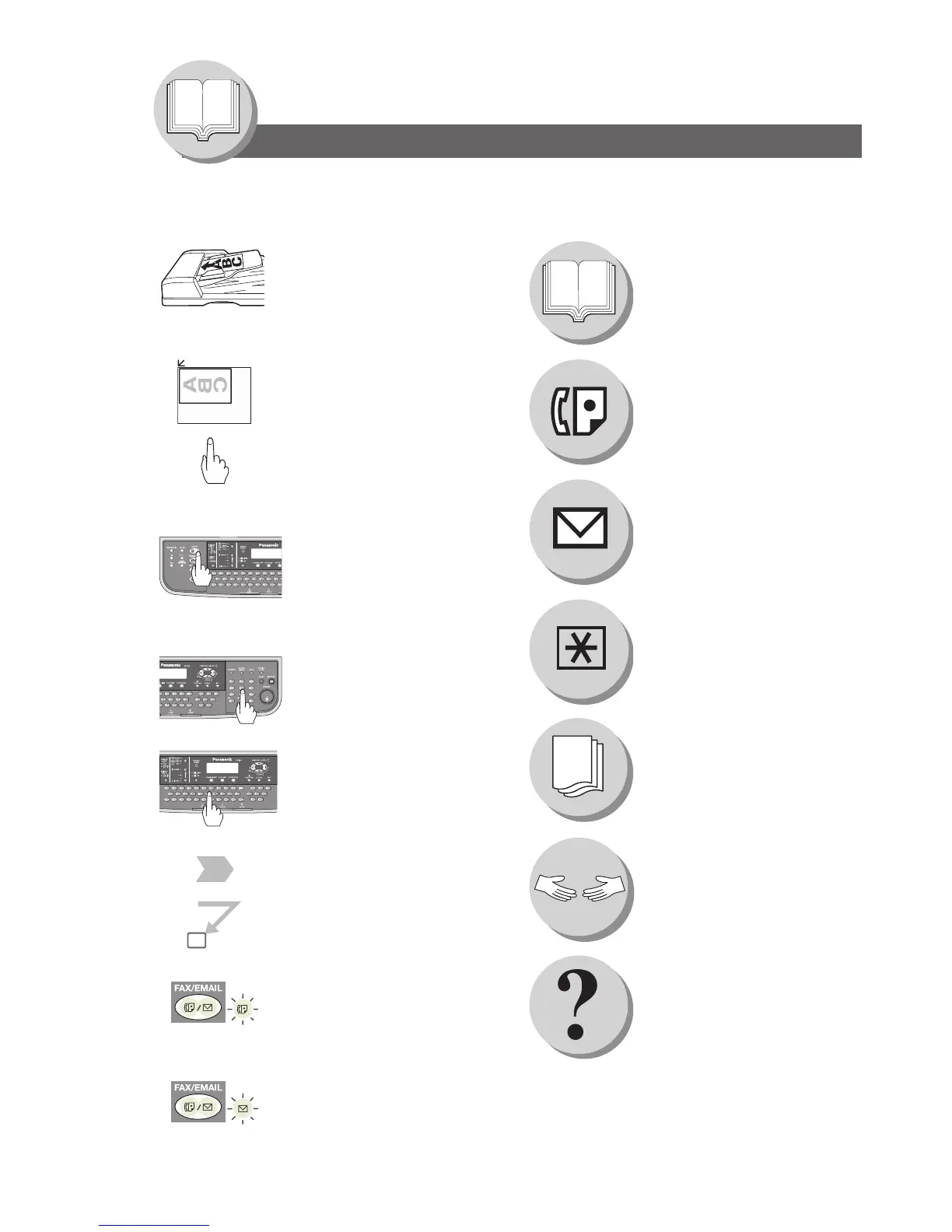4
Getting To Know Your Machine
Symbols/Icons
The following Symbols/Icons are used throughout this operating instructions manual.
Getting to know your machine
Before starting
Facsimile Features
Internet Fax Features
When setting the machine
modes
When printing the Journals
and Lists
Problem solving
Appendix
(Specifications, Glossary,
Index, etc.)
Place original(s) on the ADF
Place original on the Platen
(Sheet)
Press any Hard Key on the Control
Panel
Press Hard Key
Input numbers
• Telephone Number
• Email Address, etc.
Input text with a Keyboard
Go to next step
Go to next step (below)
Ensure that the FAX indicator lamp of
the FAX/EMAIL button is ON. If not,
press the FAX/EMAIL mode button
until FAX lights up.
Ensure that the EMAIL indicator lamp
of the FAX/EMAIL button is ON. If not,
press the FAX/EMAIL mode button
until EMAIL lights up.
5