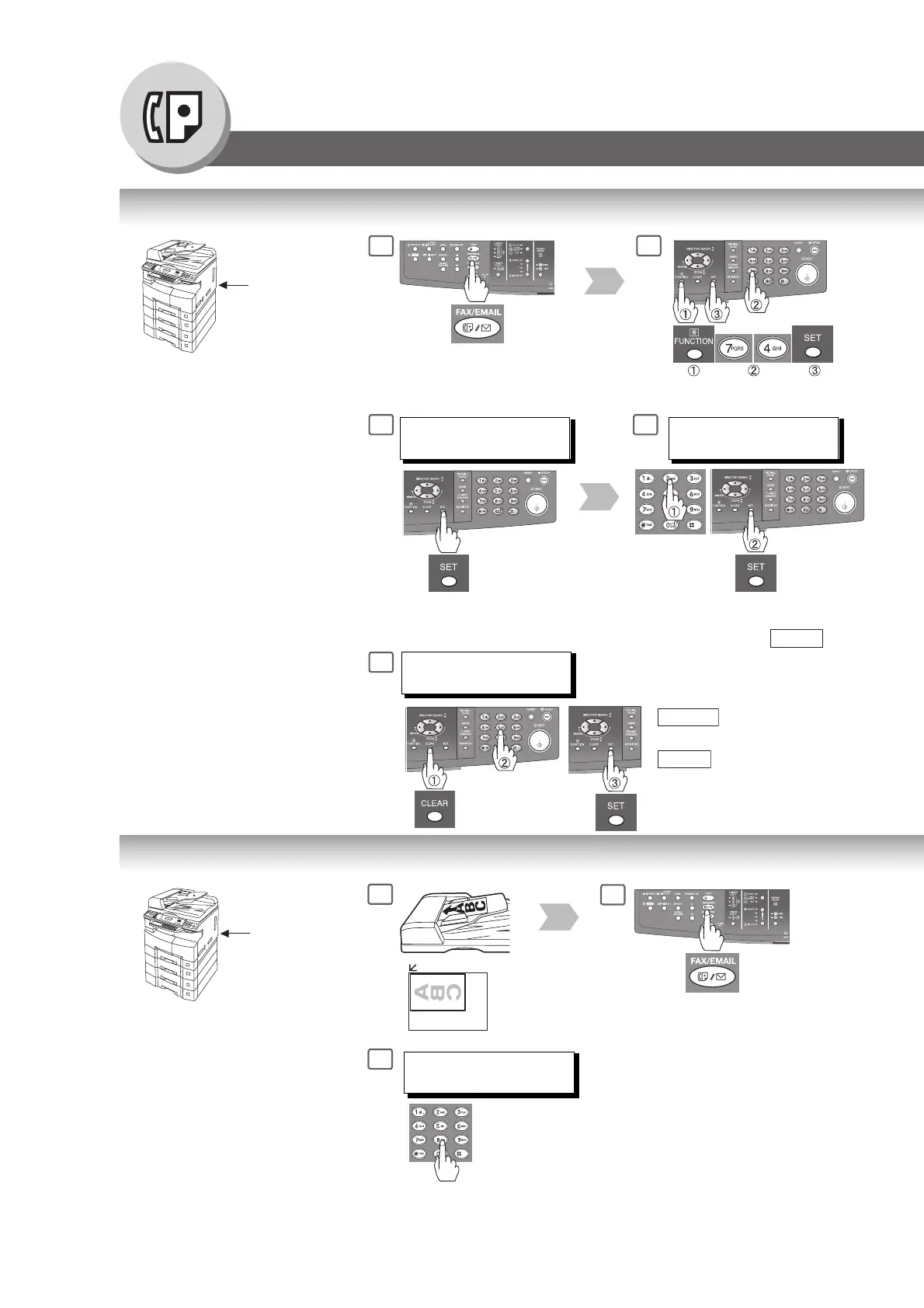100
Advanced Facsimile Features
Department Code
Changing or Erasing the Department Code
1
2
4
77 DEPARTMENT CODE
2:VALID
DEPT. CODE (1-300)
ENTER NO. OR
∨ ∧
5
Enter the Department Code number
you wish to change or erase
(1 to 300), and press .
Ex: 12
SET
then enter a new
Department Code and press
.
Ex: 12345678
CLEAR
SET
7
INPUT DEPT. CODE
012 (Previous Code)
Requires the input
of a preset
Department Code
(8-digit maximum)
If set on other
function mode.
Sending Document with Department Code
1
2
INPUT DEPT. CODE
5
Department Code
(Up to 8-digit)
Ex: 12345678
or
Requires the input
of a preset
Department Code
(8-digit maximum)
If set on other
function mode.
