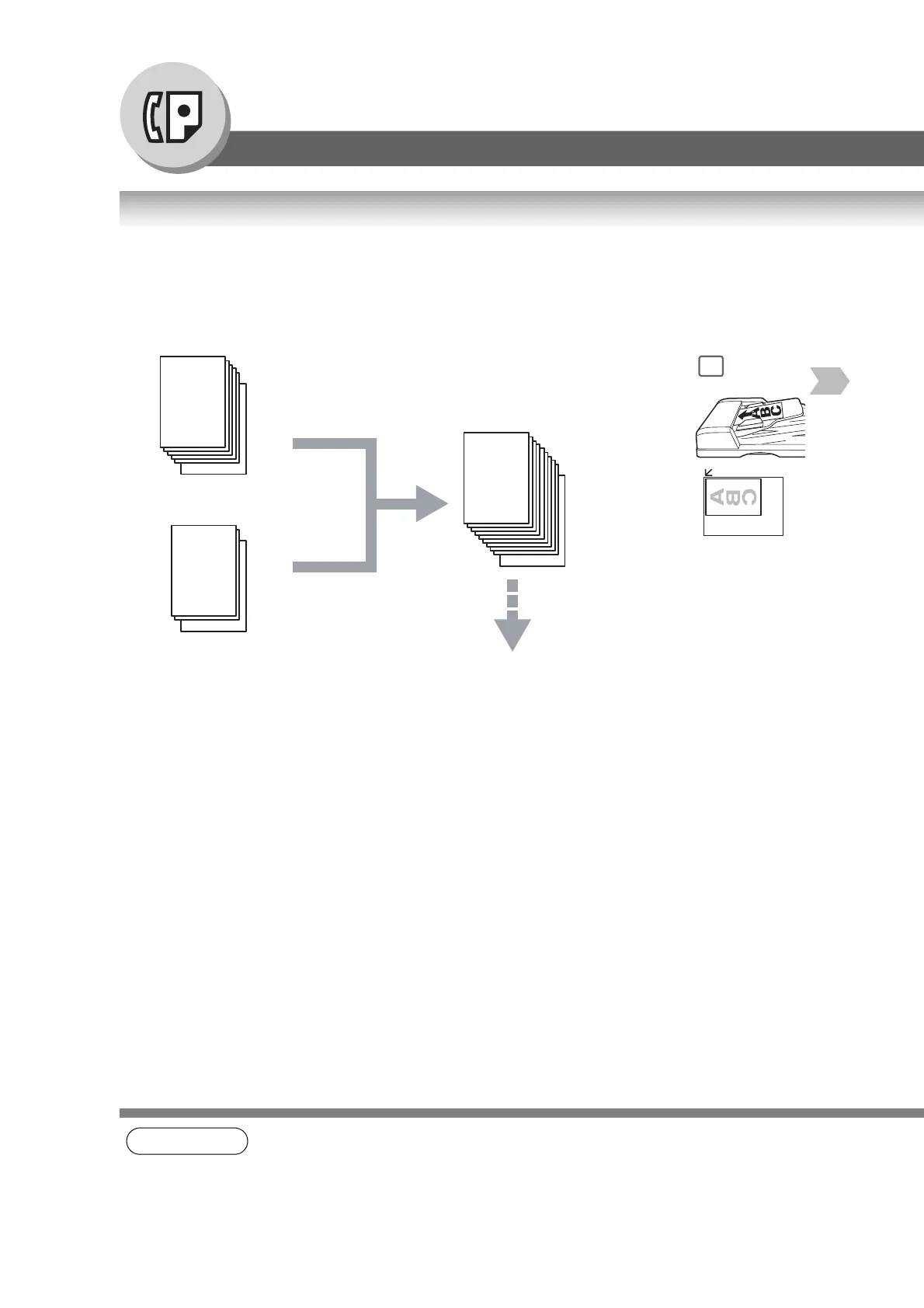28
Facsimile Features
Sending Documents
Job Build
If the total document number of the job that you wish to send exceeds the maximum capacity of the ADF of 50 sheets
(20 lb), change the setting of the Fax Parameter No. 133 (Job Build) to "On" in advance. (See page
150; the Example
below, and Notes 1 and 2.)
You can also scan the documents manually one at a time.
Ex: (one 70-sheet job is split into 2 scan jobs)
1
or
50
1
70
1
70
51
Documents: 50 sheets <1st scan>
1st and 2nd Scanning Data is
combined into one job
Documents: Remaining 20 sheets <2nd scan>
70-sheet is sent at one
time (Max: 255-sheet)
NOTE
1. Quick Memory Transmission features are not available when using the Job Build.
2. Job Build features are not available if the Duplex sending is selected.
3. If you do not place the next documents within 5 seconds in step 5, your machine will
send the already scanned documents automatically.