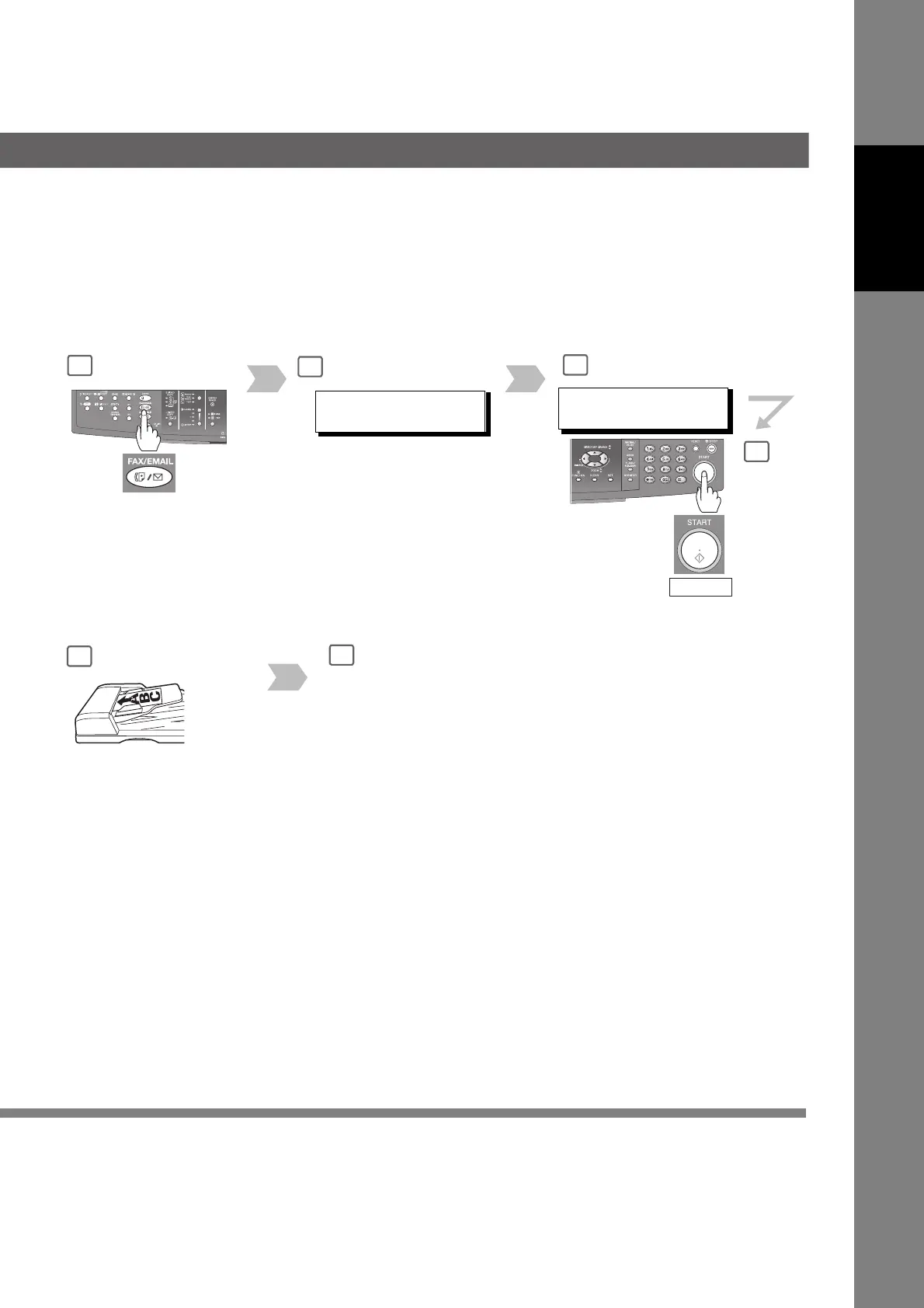4
3
If set on other
function mode.
2
ENTER STATION(S)
THEN PRESS START
(Station name)
5551234
Enter the stations :
• One-Touch / ABBR. Dialing
• Manual Number Dialing
• Directory Search Dialing
(For details, see page 22)
Press .
START
5
6
After the remaining documents are
scanned, "ANOTHER ORIGINAL?"
will display, select "2:NO" to start
sending.
After the 1st Scan, you can place the
remaining 20 documents on the ADF
within 5 seconds to continue sending,
the machine will display "ANOTHER
ORIGINAL?". Place the remaining 20
documents on the ADF and select
"1:YES". (If you place the documents
within 5 seconds after the 1st Scan, the
next scan will start immediately without
displaying any notice.)
5
29
Facsimile
Features