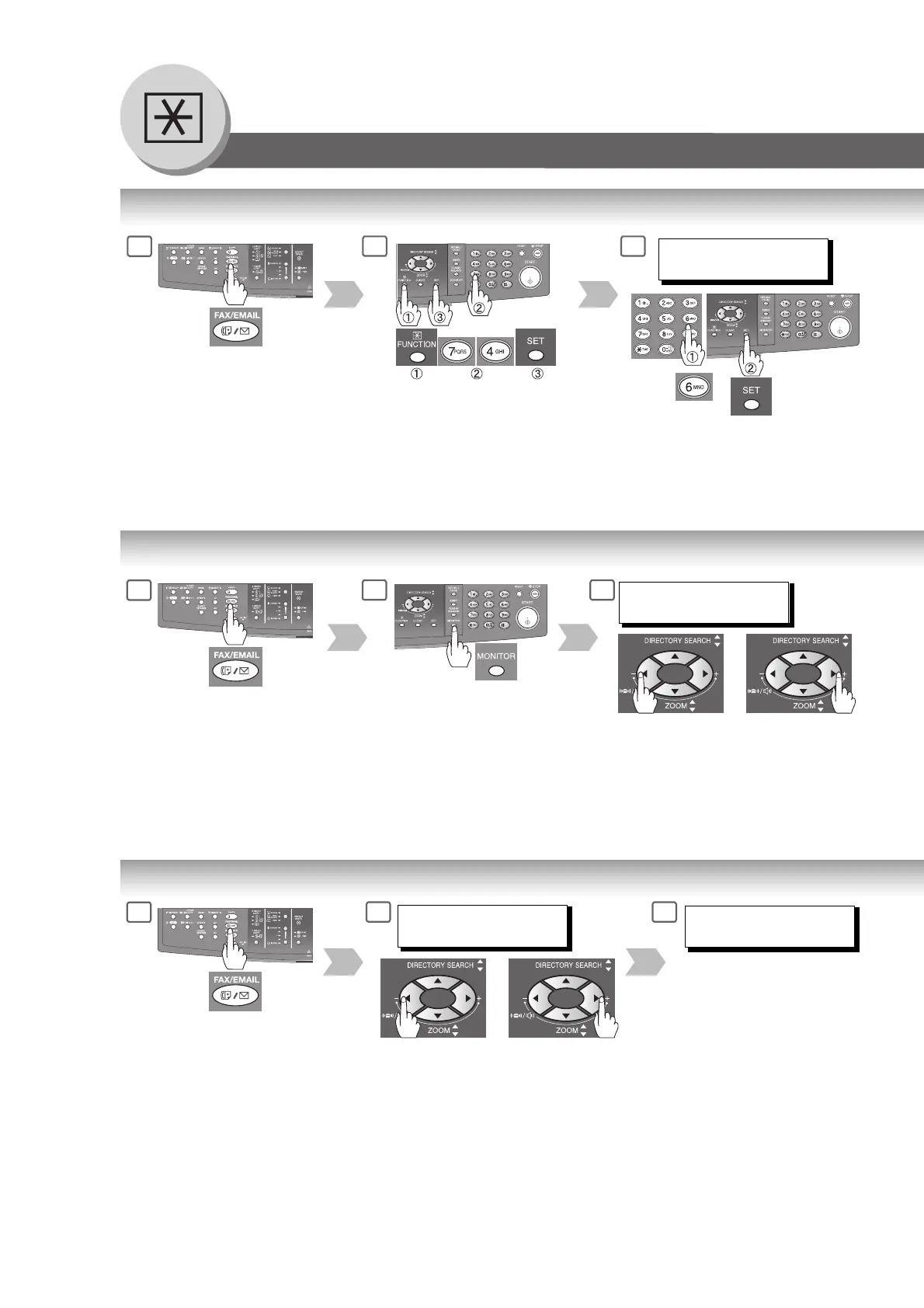136
Setting Your Machine
Adjusting the Volume and Dialing Method (Tone or Pulse)
Setting the Dialing Method (Tone or Pulse)
2
1
FAX PARAMETER(1-182)
NO.=
3
If set on other
function mode.
Setting the Monitor Volume
2
1
3
* MONITOR *
or
Repeatedly to raise or lower the volume.
If set on other
function mode.
2
1
3
or
Repeatedly to raise or lower the volume.
MMM-dd-yyyy 15:00
00%
RINGER VOLUME
((((
))))
If set on other
function mode.
Setting the Ringer Volume