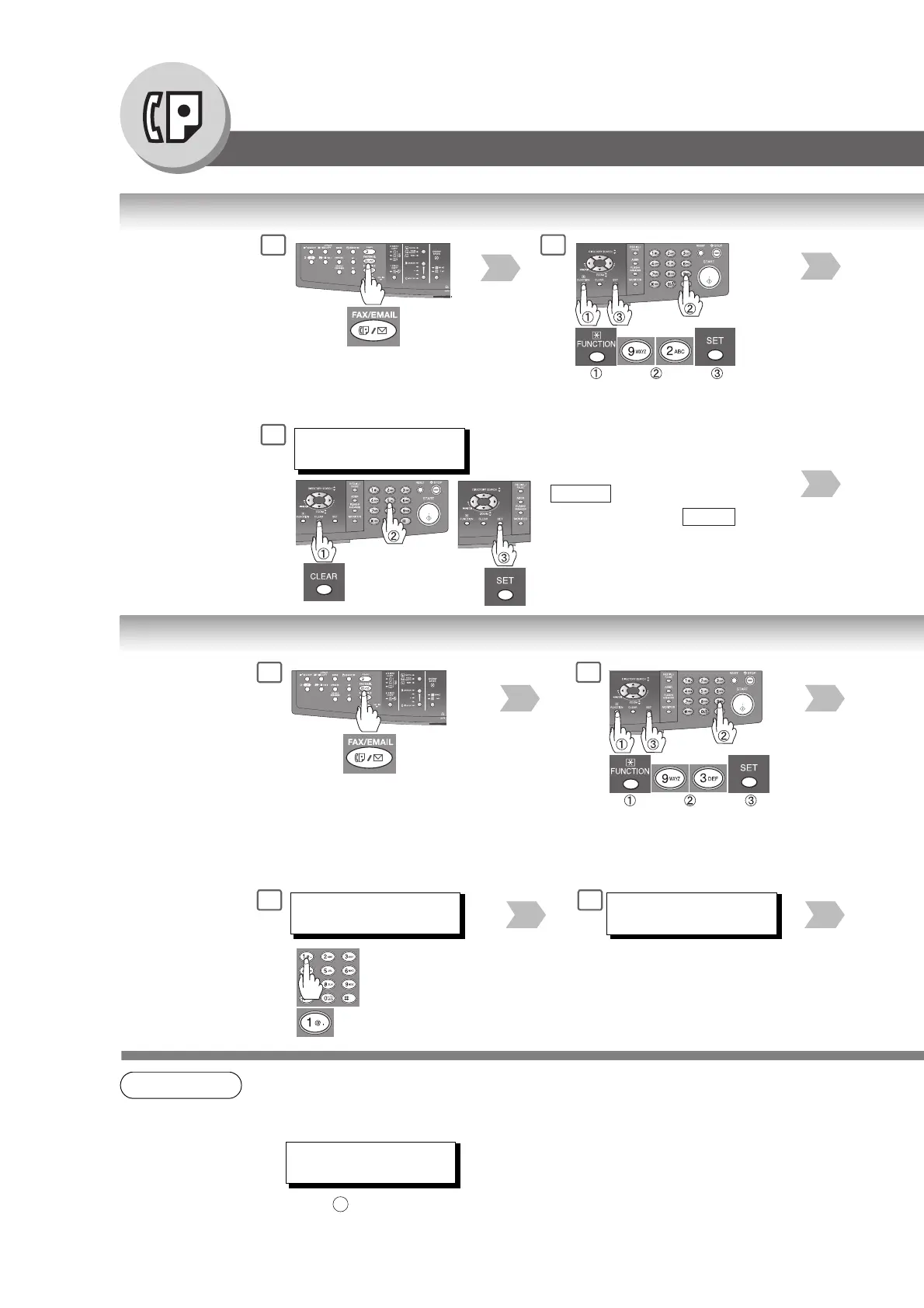106
Advanced Facsimile Features
Edit File Mode
Changing the Start Time or the Station of a File
Use the following
procedure to
change the start
time, and/or
stations in a
communication
file.
1
2
5
DEFERRED XMT
START TIME 22:30
If set on other
function mode.
then enter a new
Start Time and press .
Ex: 0600 (6:00am)
CLEAR
SET
Deleting a File
Use the following
procedure to
delete the file from
memory.
1
2
5
DELETE FILE NO.001?
1:YES 2:NO
* DELETING *
FILE NO.=001
6
If set on other
function mode.
NOTE
1. Your machine cannot change, or delete the file while it is being sent.
2. If the file is not a Deferred Communication File, the following message is shown on the
display.
Press
1
to change the file type to deferred communication.
SET DEFERRED COMM.?
1:YES 2:NO
