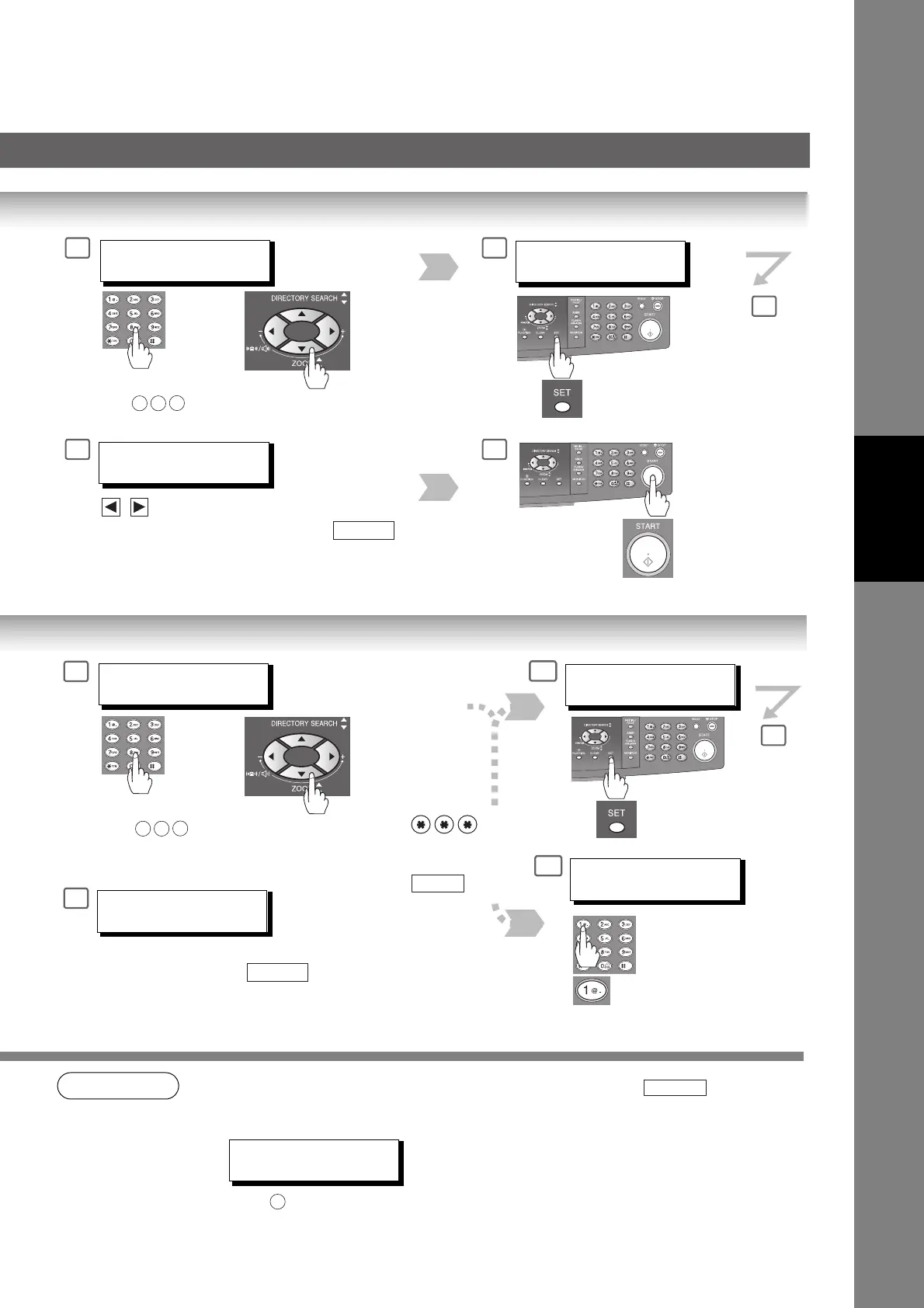ENTER FILE NO.OR ∨ ∧
FILE NO.=
3 4
ENTER FILE NO.OR ∨ ∧
FILE NO.=001
7
5
File No.
Ex:
0 0 1
TEL. NO.
5551234
6
keys to scroll the entered Station.
If you wish to delete Station(s), press .
Or enter new Station(s).
CLEAR
or
Scroll
ENTER FILE NO.OR ∨ ∧
FILE NO.=
3 4a
ENTER FILE NO.OR ∨ ∧
FILE NO.=001
5
ENTER FILE NO.OR ∨ ∧
FILE NO.=
File No.
Ex:
0 0 1
4b
to delete all files,
then press
.
SET
DELETE ALL FILES?
1:YES 2:NO
Enter the next file number you
want to delete or press
to return to standby.
STOP
7
or
Scroll
107
Advanced
Facsimile Features
NOTE
3. If you edit the file that is saved as an incomplete file, after pressing
START
in Step 7, your
machine will prompt you whether to execute the file immediately.
The display shows:
Press
1
to execute the file immediately.
RETRY INCOMP FILE?
1:YES 2:NO
