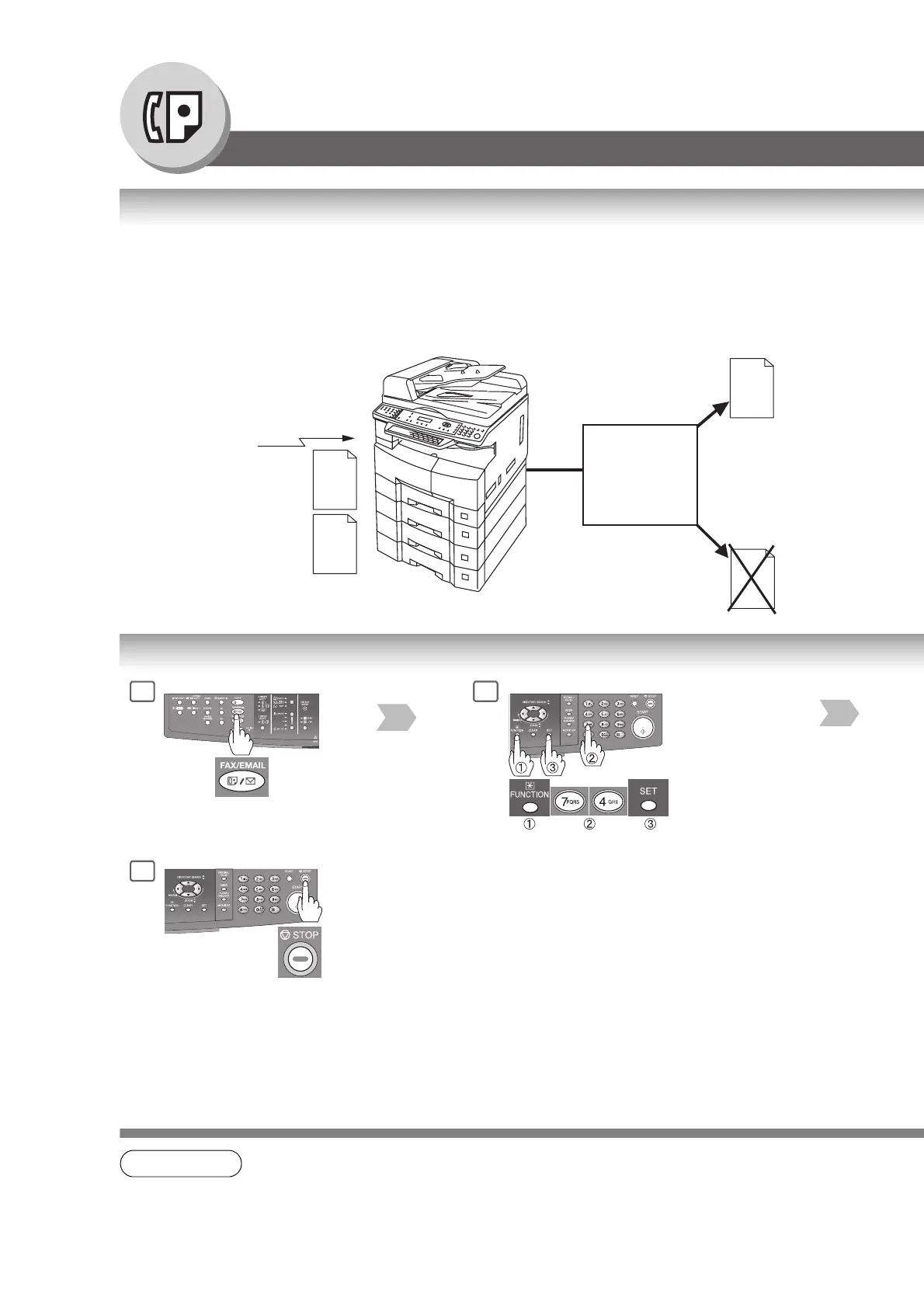96
Advanced Facsimile Features
Selective Reception
General Description
Before receiving the document, the last 4-digit of the ID Number received from the sending machine will be compared
with the last 4-digit of the Telephone Number programmed in each One-Touch or Abbreviated station. When a match is
found, your machine will start receiving the document. If a match is not found, your machine will cancel the reception
and an Information Code 406 will be recorded on the Journal.
aaa
aaa
bbb
ID A:xxxxx1234
B:xxxxx9876
bbb
Received with
ID Number
Check
ID Number
(4-digit)
Programmed
Telephone No.
xxxxx1234
Setting the Selective Reception
2
1
5
If set on other
function mode.
NOTE
1. When the Selective Reception is set, your machine can receive only from those stations which
are programmed in the built-in auto-dialer.
