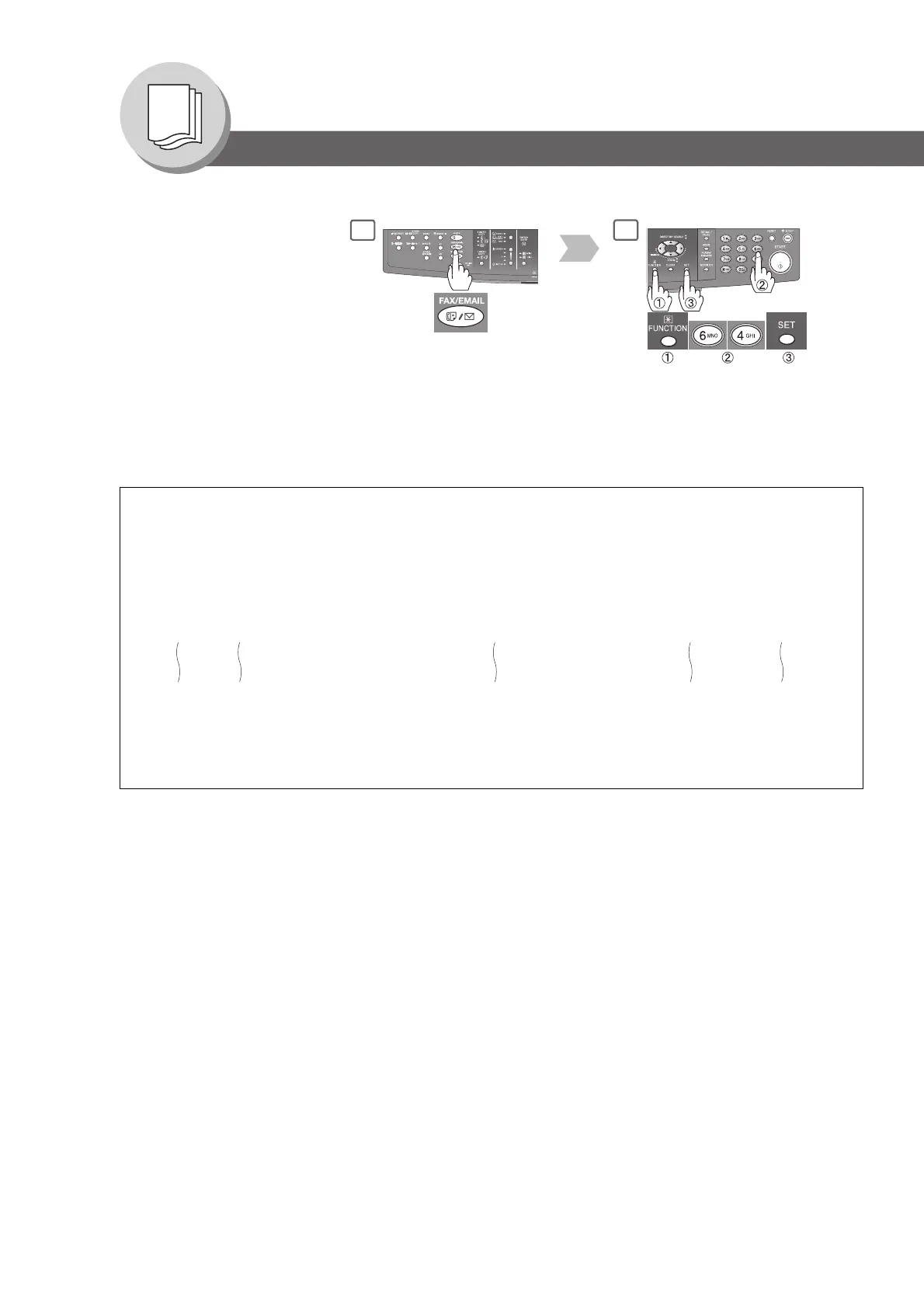164
Printing Journals and Lists
Fax Parameter List
To Print a Fax Parameter List.
2
1
If set on other
function mode.
Sample Fax Parameter List
*************** -FAX PARAMETER LIST- ************** DATE MMM-dd-yyyy ***** TIME 15:00 *** P.01
(1) (2) (3) (4) (5)
PARAMETER DESCRIPTION SELECTION CURRENT STANDARD
NUMBER SETTING SETTING
(6)001 CONTRAST (HOME) (1:Lightest - 3:Normal - 5:Darkest) 3 3
*002 RESOLUTION (HOME) (1:Standard 2:Fine 3:S-Fine) 3 2
003 ORIGINAL (HOME) (1:Text 2:Text/Photo 3:Photo) 1 1
-PANASONIC -
*****DP-xxxxx************************* -HEAD OFFICE - ***** - 201 555 1212- *********