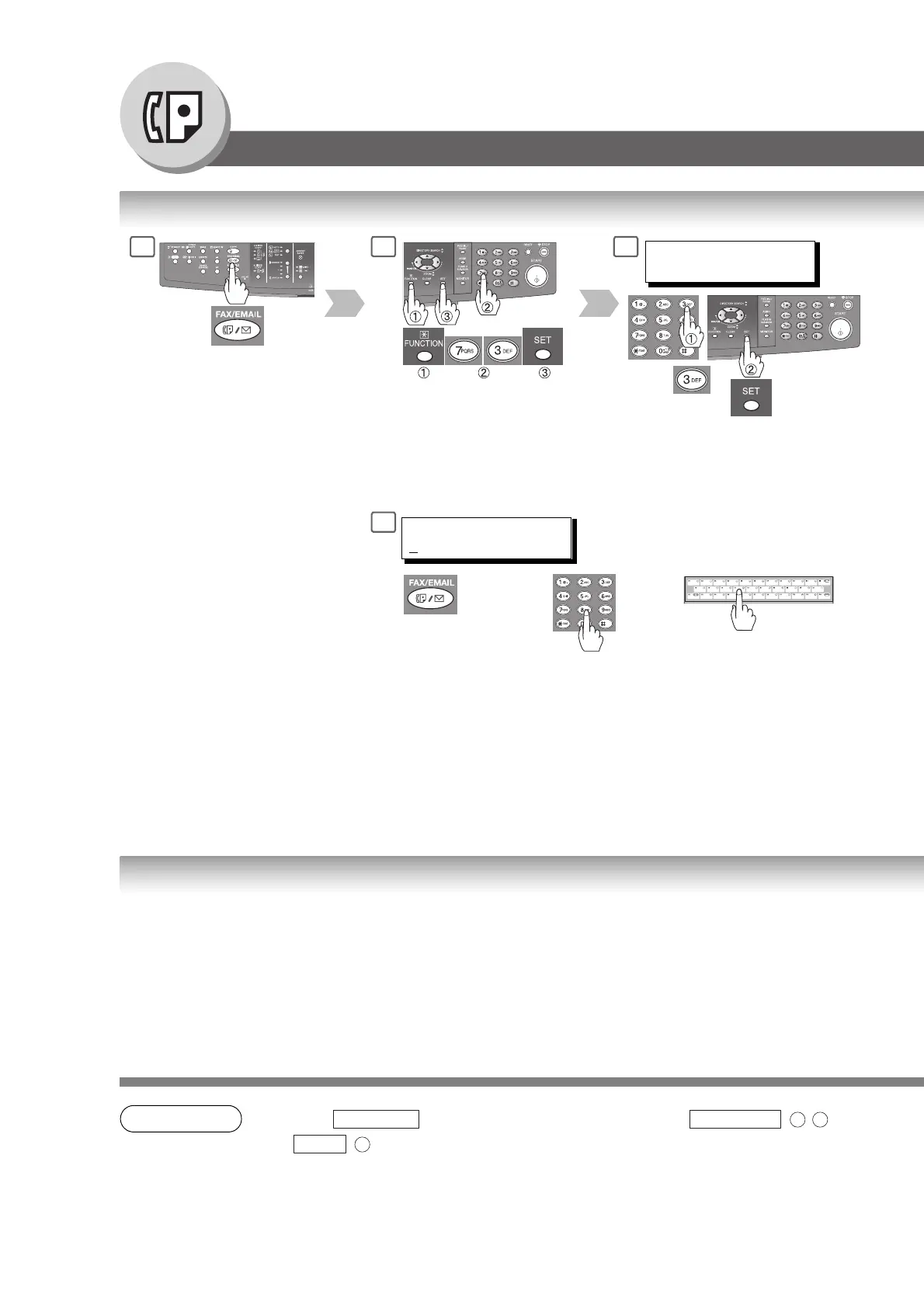44
Facsimile Features
Program Keys (Option)
Setting for One-Touch Key
1
2
PROGRAM (1-5)
ENTER NO. OR
∨ ∧
6
[P1] SALES
E
NTER EMAIL ADDRESS
Enter a Telephone Number or
an Email Address.
Ex: 9 555 1234
3
If set on other
function mode.
Change to
Telephone No.
input mode, if
necessary.
or
+
Changing the Program Key Setting
To change the Program Key settings, follow the procedure on setting a program key on pages 40 to 45.
• Start time or station(s) for deferred transmission
• Station(s) for normal polling
• Start time or station(s) for deferred polling
• Station(s) for group dialing
• Telephone Number and station name for One-Touch key
NOTE
1. Press
FAX/EMAIL
(If set on other function mode), then press
FUNCTION
7
3
SET
4
to delete a Group Dialing or Program Dial.
2. The Group Dialing and Program Key cannot be changed or erased until the communication
has finished. To change or erase the settings, cancel the communication first by using the Edit
File Mode. (See page
106)
