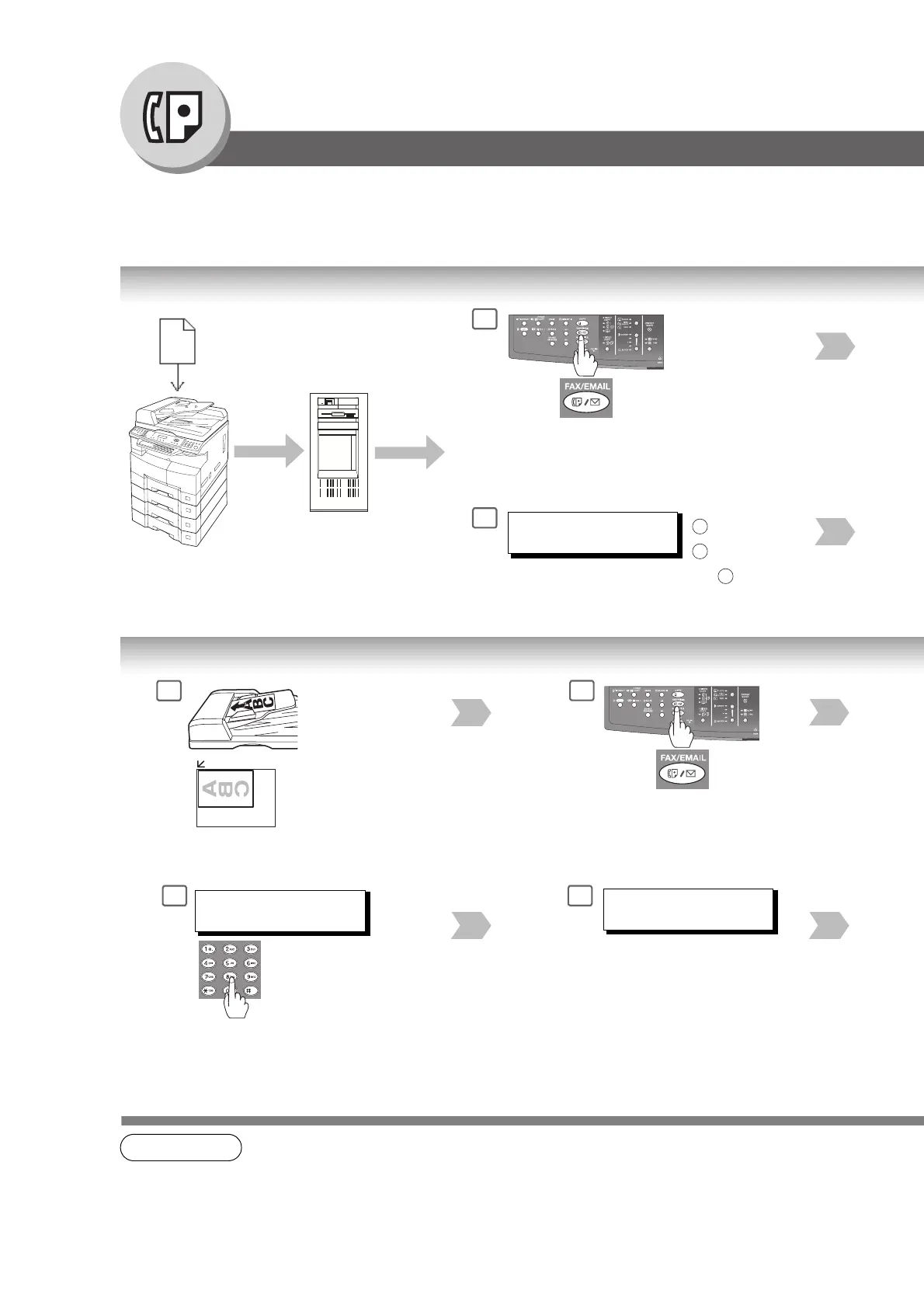94
Advanced Facsimile Features
PIN Code Access
If your PBX requires a PIN (Personal Identification Number) Code to get an outside line, your machine can be set to
prompt the user to enter a PIN Code before any dialing.
Selecting the Access Method (Prefix or Suffix)
aaa
*PIN
(Personal Identification Number)
1
4
39 PIN CODE ACCESS
1:NONE
: Suffix Code
: Prefix Code
Ex:
2
3
2
PIN* Code Transmit
PBX
If set on other
function mode.
Dialing with a PIN Code
1
2
5
ENTER PIN CODE
ENTER PIN CODE
9876
6
PIN Code (Up to 36 digits)
Ex: 9876
or
If set on other
function mode.
NOTE
1. The PIN Code is shown as " " on the display when dialing the number.
