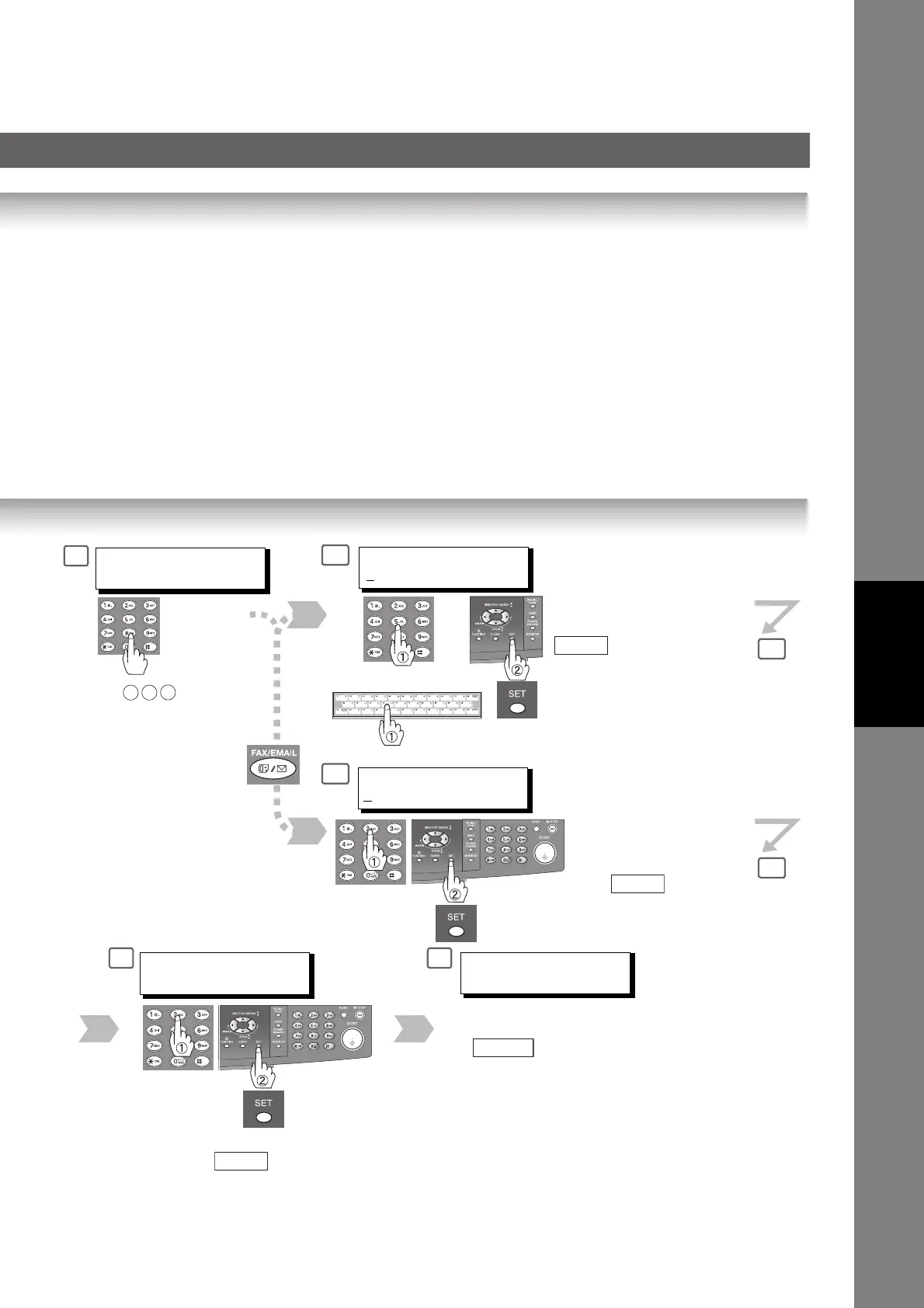No. 153 TSI ROUTING:
Set this parameter to perform a Numeric ID (TSI Frame Information) query within its auto dialer and to route the received
document(s) to the corresponding stations Email Address(es) or Telephone Number(s).
No. 154 ROUTE HEADER FMT:
Use this parameter to select the type of email header to be included in the "From" field of each routed fax.
(Default setting is "Originator")
Originator : The originating fax machine’s TSI will appear in the "From" field of the routed email.
Relay Station : The routing station’s email address will appear in the "From" field of the routed email.
No. 155 PRINT ROUTED DOC:
Set this parameter to select whether a received fax to be routed is always printed on your machine or only when the
routing operation fails.
4
ABBR[ ]
ENTER ABBR NO.
Ex:
0 0 1
Change to
Telephone No.
input mode.
5a
[001]
E
NTER EMAIL ADDRESS
Enter an email address (up to
60 characters), then press
.
Ex: abc@panasonic.com
SET
[001]
E
NTER TEL. NO.
Enter the telephone number
(up to 36 digits including
pauses and spaces), then
press .
Ex: 55512342762
SET
9
ABBR[ ]
ENTER ABBR NO.
To return to standby, press
.
STOP
6a
6b
8
Enter the Numeric ID (TSI) (up to 20 digits),
then press .
SET
ROUTING: TSI
5b
or
(Option)
121
Advanced Internet
Fax Features
