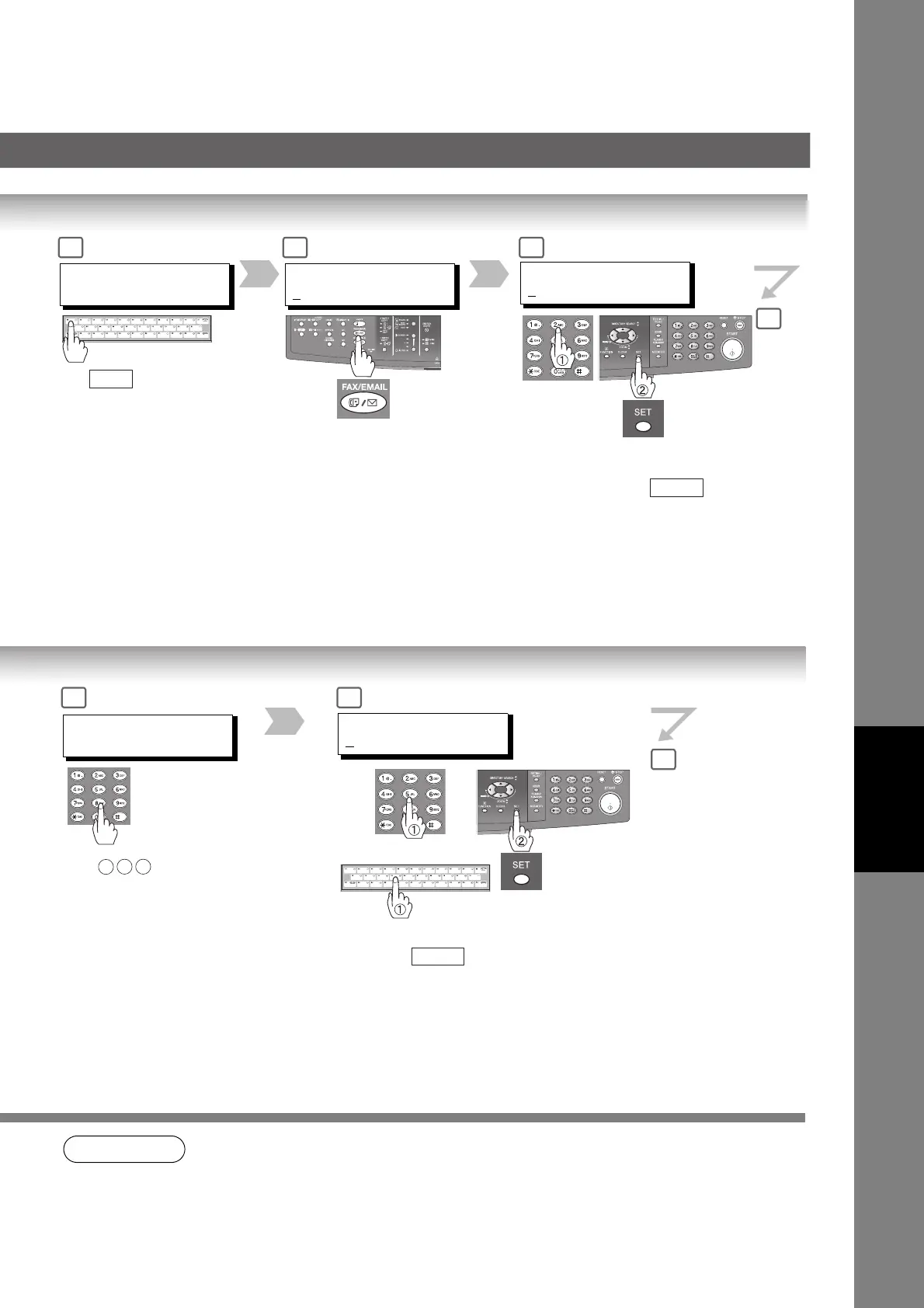Enter the telephone number (up
to 36 digits including pauses and
spaces), then press .
SET
4
<01>
E
NTER TEL. NO.
7
ONE-TOUCH< >
PRESS ONE-TOUCH
Ex:
(See Note 2)
01 Q
65
<01>
E
NTER EMAIL ADDRESS
Change to Telephone
No. input mode.
Enter the email address (up to 60 characters),
then press .
SET
4
[022]
E
NTER EMAIL ADDRESS
ABBR[ ]
ENTER ABBR NO.
Ex:
(001 - 200)
0 2
2
6
5
or
(Option)
141
Setting
Your Machine
NOTE
2. If your machine sounds an alarm (pi-pi-pi) in Step 4, this indicates that the One-Touch has
been registered for Scanner's station.
3. The required 6 Basic Internet Parameters must be set when sending via LAN. (See page 56)