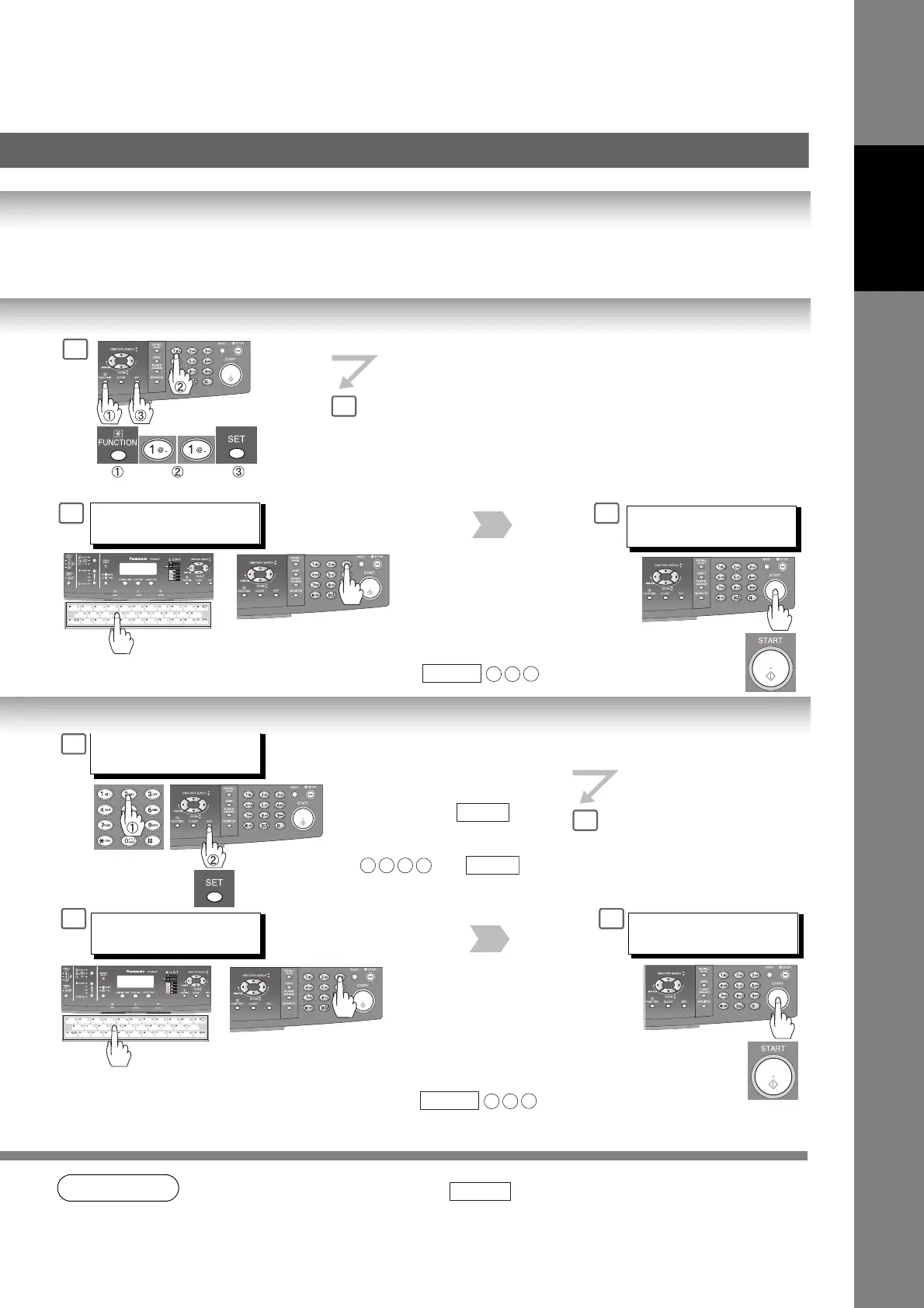ENTER STATION(S)
THEN PRESS START
[001](Station name)
5551234
Dial by any combination of the
following methods:
• One-Touch (Option)
• ABBR Dialing
• Manual Number Dialing
• Directory Search Dialing
(See page 22)
Ex:
ABBR
0 0 1
or
65
4
To store document(s)
into the memory.
3
3
6
[001](Station name)
5551234
DEFERRED POLLING
START TIME
:
Enter the start time from the
keypad, then press .
(Use a 4-digit, 24-hour clock)
Ex: and
SET
2 3 3 0
SET
5
Dial by any combination of the
following methods:
• One-Touch (Option)
• ABBR Dialing
• Manual Number Dialing
• Directory Search Dialing
(See page 22)
Ex:
ABBR
0 0 1
or
ENTER STATION(S)
THEN PRESS START
4
33
Facsimile
Features
NOTE
2. If you enter a wrong number, press
CLEAR
then reenter the correct number.