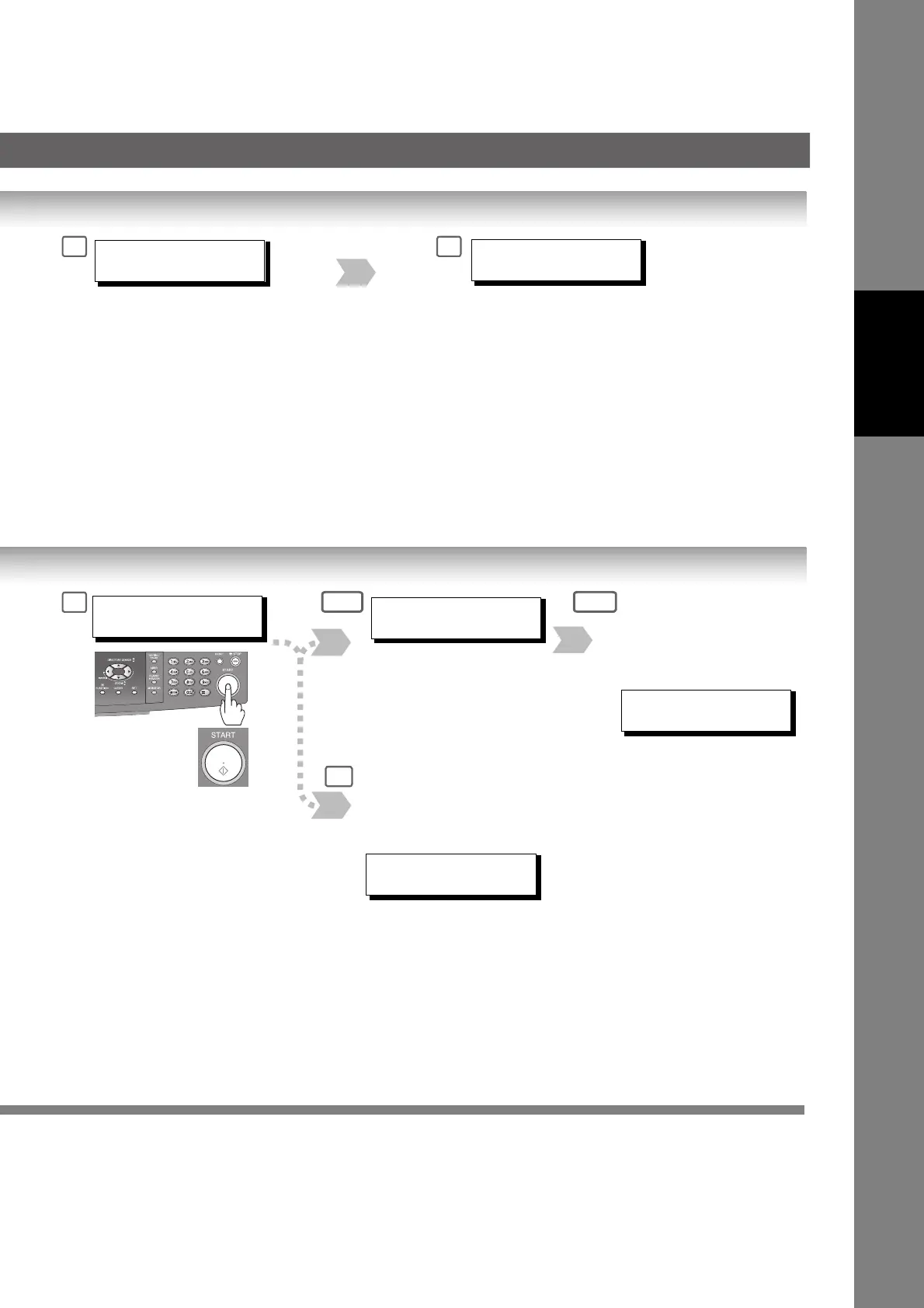When the Fax Parameter No. 147 (AUTO POP
RCV) is set to "Invalid", the machine will query the
POP Server for new email at the interval specified
by Fax Parameter No. 146. If new email has
arrived at POP Server, the machine will not retrieve
it, but displays the number of emails on the POP
Server.
MMM-dd-yyyy 17:15
< NEW MAIL(S)>
When the Fax Parameter No. 146 (POP TIMER) is
set to "0", the machine will not query the POP
Server and the email is not retrieved automatically.
With this setting, email must be retrieved manually
from the POP Server.
1 NEW MAIL(S)
2 3
MMM-dd-yyyy 17:15
00%
NO NEW MAIL
If the POP Server has not
received any new email,
the following message is
displayed.
3
ON LINE * RCV *
ID:abc@panasonic.com
If the POP Server received
new email, the machine will
display the number of
emails on the server, then
receive and print the email.
4a-24a-1
4b
1 NEW MAIL(S)
73
Internet Fax
Features