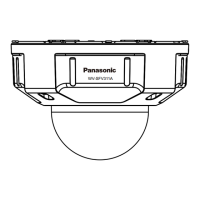16
SFR531
SFN531
• Locationswhereitmaygetwetfromrain
orwatersplash(includingundertheeaves,
etc.)
• Locationssubjecttomoistureordust
• Locationssubjecttocondensationasthe
resultofseverechangesintemperature(In
caseofinstallingthecamerainsuchloca-
tions,thelensmaybecomefoggyorcon-
densationmaybecausedonthecover.)
Check before installation
Compatibilityofdevicesisrestricted.Before
installation,checktheratingsanddimensions
ofthedevicestobeused.
Contactyourdealerfordetails.
Before installation
• Usetheattachmentplate(accessory),
basebracket(accessory)
SFV531
,oran
optionalmountbrackettoinstallthecam-
eraontheceilingorwall.
• Anchorboltsandscrewsusedtomount
thecameraontheceilingorwallarenot
supplied.Prepareboltsandscrewsthat
matchthestructureandmaterialsofthe
installationlocationandsatisfytheperfor-
manceandreliabilityspecificationsshown
below.
Requiredscrews:M4(4pcs.)
Minimumpull-outstrength:196N{44lbf}
(per1pc.)(whenthecameraisinstalledon
theceilingorawallusingtheattachment
plate(accessory)orthebasebracket
(accessory)
SFV531
)
Screw tightening
• Thescrewsandboltsmustbetightened
withanappropriatetighteningtorque
accordingtothematerialandstrengthof
theinstallationarea.
• Donotuseanimpactdriver.Useofan
impactdrivermaydamagethescrewsor
causetighteningexcessively.
• Whenascrewistightened,makethe
screwatarightangletothesurface.After
tighteningthescrewsorbolts,perform
checkstoensurethatthetighteningis
sufficientenoughsothatthereisno
movementorlooseness.
SFV531
Do not remove or loosen the screws on
the bottom of this product.
Ifthescrews(7pcs.)areloosened,water
exposuremaycausedamageormalfunctionof
theproduct,ordroppingmayresultininjury.
Take notice of humidity
Installthisproductwhenthehumidityislow.If
thisproductisinstalledduringrainfallorata
highhumidity,theinsidemaybeexposedto
moistureandthedomecovermaybecome
foggy.
Heater unit
Thisproductisequippedwithaninternalheat-
erunitforuseincoldclimates.Theheaterunit
turnsonautomaticallywhenthetemperature
insidetheproductdropsbelowaround0°C
{32°F}.However,inanextremelylow-temper-
atureenvironmentbelow–30°C{–22°F},
snowandfrostmaynotbedefrostedfromthe
domecover.Whenusingtheproductincold
climates,takenoticeoftheambientandinter-
naltemperaturesoftheproduct.Whenthis
productisinstalledandoperatedinlowtem-
peraturesbelow–10°C{14°F},normalimages
maynotbeobtainedimmediatelyafterstartup.
Insuchacase,waituntiltheinternaltempera-
tureofthecamerarises(foraround2hoursor
moreintemperaturesbelow–10°C{14°F}),
turnthepoweroffonce,thenturnitbackon
again.

