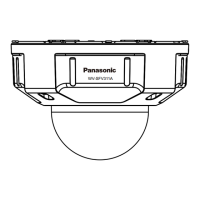20
About the indicator
Theindicatorwilllightorblinkasfollowsdependingonthecamerastatus.
Indicator type and operation state Change of indicator indication
ACT indicator
Whendataisbeingsentviathenetworkcamera Blinksgreen(accessing)
LINK indicator
Whenthecameraisabletocommunicatewiththecon-
necteddevice
Lightsorange
SD MOUNT indicator
•WhenanSDmemorycardisinsertedandcouldbe
recognized
Lightsoff→Blinksgreen→
Lightsoff
•WhendatacanbesavedaftertheSDmemorycardis
insertedandtheSDON/OFFbuttonispressed(for1
secondorless)
Lightsoff→ Lightsgreen
•
WhendatacanbesavedtotheSDmemorycard
Lightsgreen
•WhentheSDmemorycardisremovedafterholding
downtheSDON/OFFbutton(forabout2seconds)
Lightsgreen→Blinksgreen→
Lightsoff(recording)
Lightsgreen→Lightsoff(waitingfor
recording)
•WhendatacannotbesavedtotheSDmemorycard
becauseanabnormalitywasdetectedortheSD
memorycardisconfigurednottobeused
Lightsoff
SD ERROR/AF indicator
•WhenAF(AutoFocus)operationisbeingexecuted Blinksred(Intervalof1time/second)
•Whenthesetisbeingstarted Lightsred
•WhenanSDmemorycardisrecognizednormally
Lightsred→Lightsoff
•WhentheSDmemorycardslotisnotusedorifanSD
memorycarderrorisdetectedafterstart-up
Lightsred→Staysred
SFV531
SFR531
SFN531

