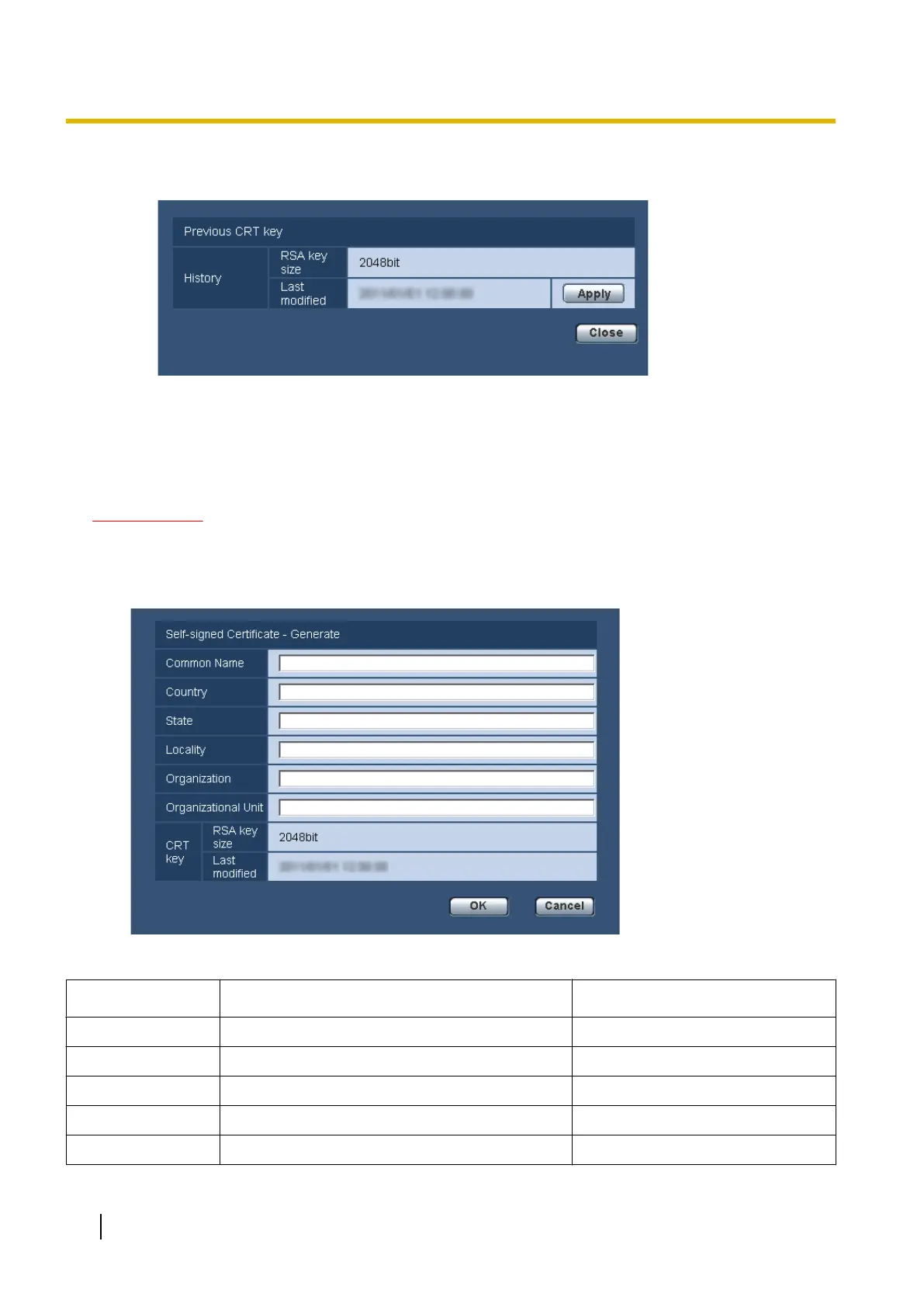key. When the [Apply] button is clicked on the “Previous CRT key” dialog box, it is possible to replace
the current CRT key with the previous one.
17.2.2 Generation of the self-signed certificate (security
certificate)
IMPORTANT
• If the CRT key is not generated, it is impossible to generate the self-signed certificate.
1. Click the [Execute] button of “Self-signed Certificate - Generate”.
→ The “Self-signed Certificate - Generate” dialog box will be displayed.
2. Enter the information of the certificate to be generated.
Item
Description Available number of characters
[Common Name] Enter the camera address or host name. 64 characters
[Country] Enter the country name. (Omission is OK.) 2 characters (Country code)
[State] Enter the state name. (Omission is OK.) 128 characters
[Locality] Enter the locality name. (Omission is OK.) 128 characters
[Organization] Enter the organization name. (Omission is OK.) 64 characters
176 Operating Instructions
17 Configuring the network settings [Network]
