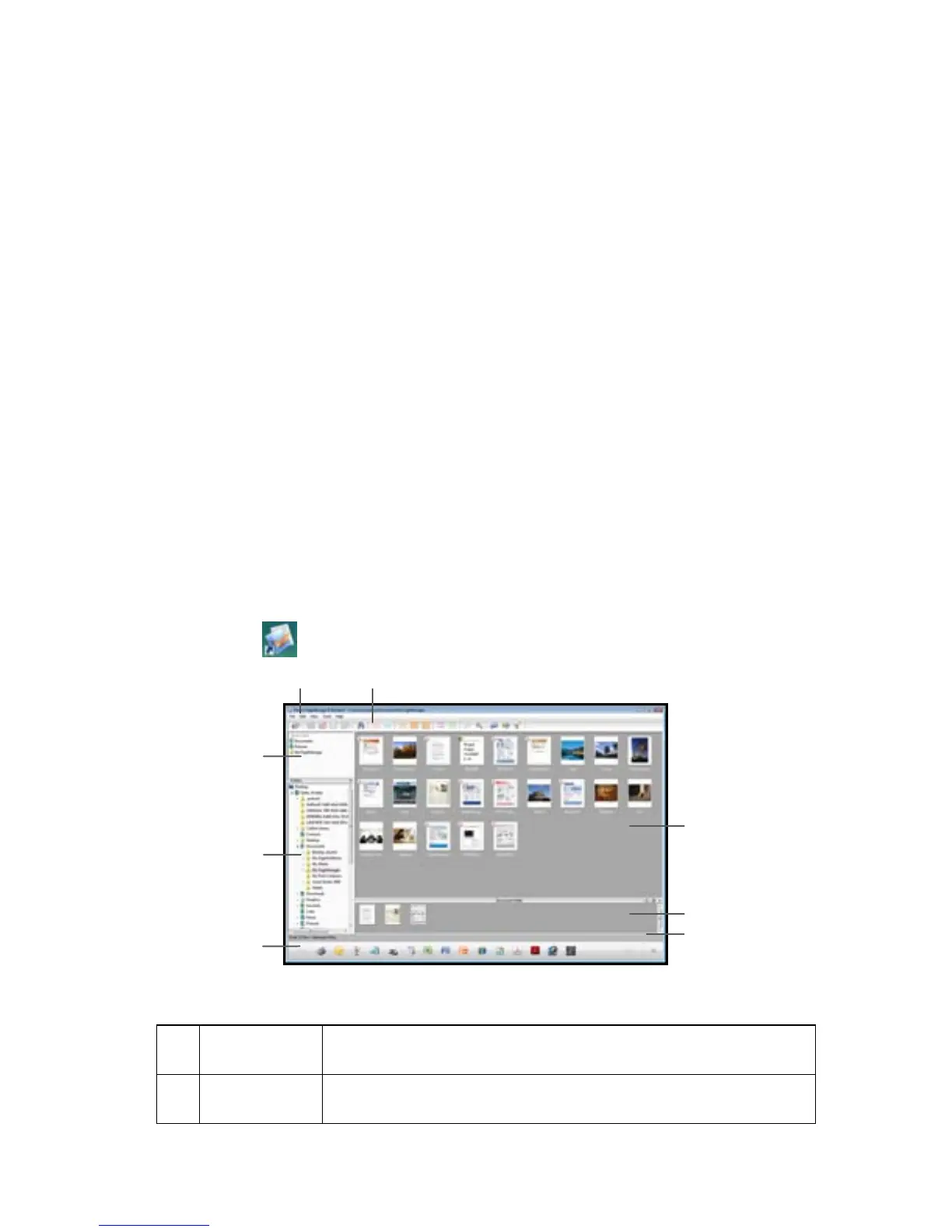20
WINDOWS: Double-click Presto_PMxxx_PC\Setup.exe*.
MAC: Click
Presto_PMxxx_Mac\PMxxx_Setup.mpkg*.
*x’s are replaced by the specific file name and version (i.e., Presto_PM9.08_PC and
Setup.exe for PC, and Presto_PM9.08_Mac and PM9.08_Setup.mpkg for Mac).
7. To install the CreateXEsoftware individually:
WINDOWS: Double-click
Presto_PMxxx_PC\CreateXE\cxeinst.exe.
MAC: Click
Presto_PMxxx_Mac\CreateXE\cxeInstaller.dmg.
8. To install the Stitching software individually:
WINDOWS: Double-click
Presto_PMxxx_PC\AutoStitch\Stitch_Setup.exe.
MAC: Click
Presto_PMxxx_Mac\AutoStitch\Stitch_Setup.pkg.
9. Follow the on-screen instructions to install (or remove) the software.
If you are re-installing the software, the
Import Old Data function retrieves the
data from the previous version of PageManager, including annotations and
stacked files. However, you must perform OCR again if you did not save the files
that were processed with OCR as a different file type.
For Windows PC operating instructions, refer to page 20
For Macintosh operating instructions, refer to page 25.
To install the bonus graphic editing and video creation software included on the
CD, refer to page 28.
Launch PageManager on Windows PC
Click on the icon on the computer desktop. The PageManager Desktop opens:
You can refer to the PageManager Help for more details than documented here.
