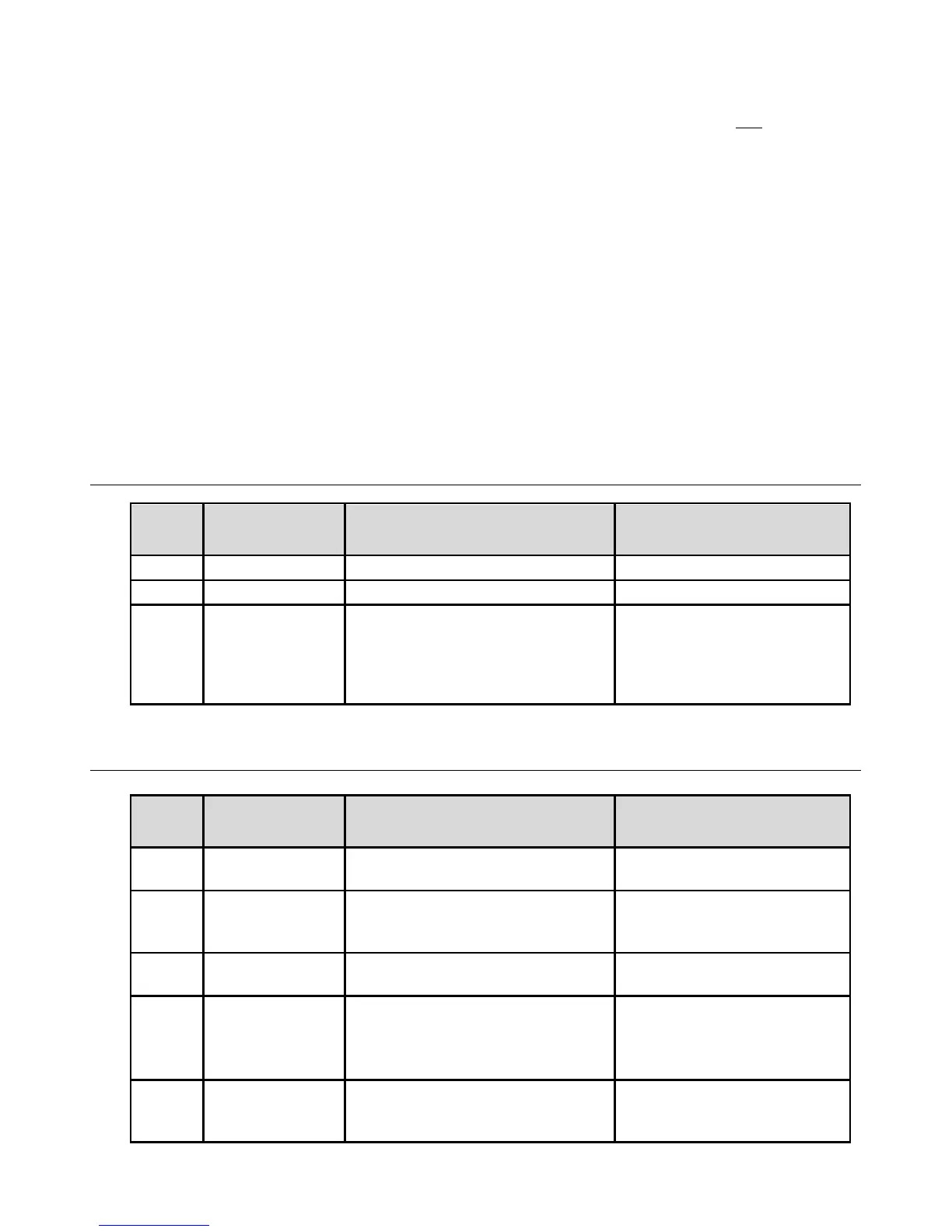35
4. Enter the desired File name.
5. Please note that some programs can’t read multiple-page TIFF files correctly (i.e.,
Adobe Photoshop).
PageManager, ACDSee and Windows Imaging can
Q: How do I use the basic Backup function?
A: You can back up or restore important files, which are compressed as PMF files. Follow
the instructions in the “Backing Up Files” section.
Q: How can I back up files containing annotations when moving them to a different
computer?
A: Normally, you select
Backup from the File menu or export all files to a Wrapper file.
However, if you want to restore the files with annotations to another computer, you can
only use a Wrapper file based on the PageManager original design. Follow these steps:
read
multiple-page TIFF files correctly.
1. Stack the scanned images.
2. Export to
Presto! Wrapper file (xxxx.exe).
3. Use the
Import option from the Presto! Wrapper function under the File menu to
open on another computer.
Information Codes
Info
Code
Items
Description
Root cause/ Code Purpose How to restore
SP0 Speed level 0 Best moving speed. Indicates best scan speed
SP1 Speed level 1 Good moving speed. Indicates good scan speed
SP2 Speed level 2
Warning that you are moving the
scanner too fast. You may notice an
abnormal image and scanner may
stop scanning due to the speed being
too fast.
Slow down your scan, and
if necessary, rescan the original.
Error Codes
Error
Code
Items
Description
Root cause/ Code Purpose How to restore
E01 Buffer Full Debug purpose.
Press Power Scan button to
restore.
E02
No internal
memory or SD
card detected
No internal memory or microSD card
detected. Can’t save image.
Make sure use computer format
the storage or microSD card.
E03
Card full or Card
Read/Write error
Full or Card error, can’t save scanned
image to inserted microSD card.
Reinsert the microSD card or
insert a new card.
E04 Scan Time Out
Scanner timed out. No scan within 30
seconds. Terminated the scan job.
Void this scan task and retry in
30 seconds after the task is
initiated. Press Power Scan
button to restore.
E05
Missing Scan
Data
No scan data detected. Error occurs
after two scan data detection attempts
fail.
Press Power Scan button to
restore.
