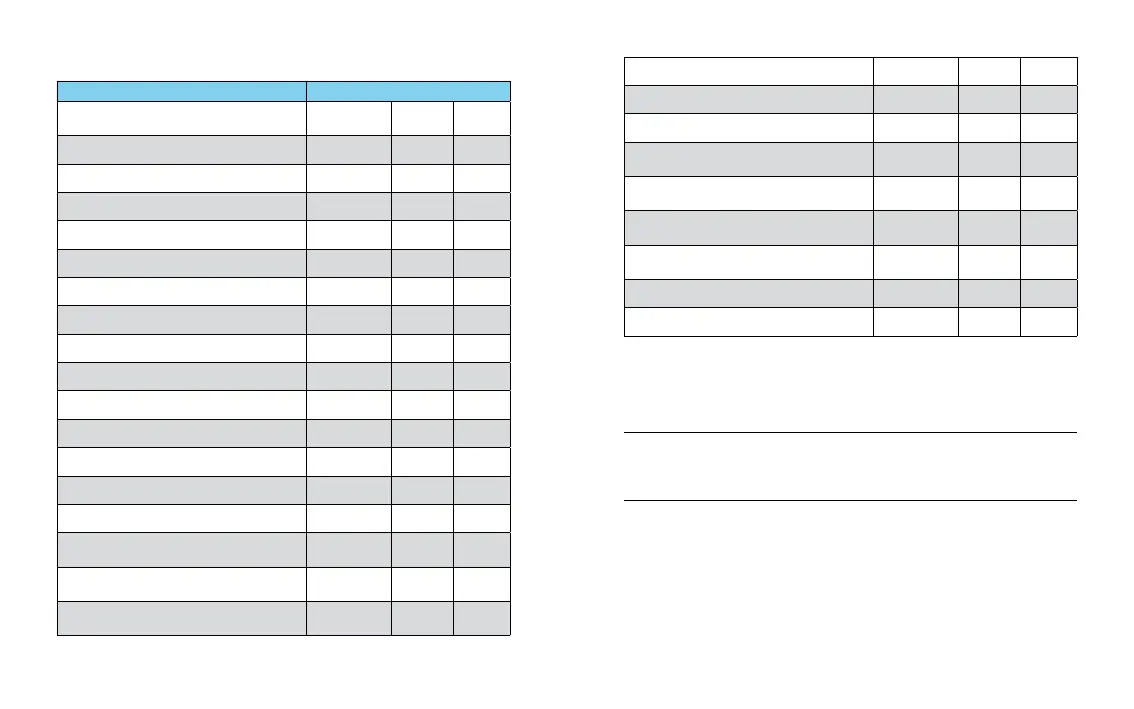3332
USER MANUAL
PANDORA MINI V3 CAR SERVICE-SECURITY SYSTEM
Programming levels table
Function VALET button
№0 – Entering a level Уровень Удалить Обно-
вить
№1 – Pairing a remote control D030/Watch2 P1
H
3
№2 – Changing the Service PIN-code
P2
№3 – Recording the idle speed (rpm)
P3
№4 – Reset to the factory settings
P4 H4
№10.1.1 – Pairing a radio tag BT760/BT770
H1P1P1 H3
№10.1.1 – Pairing a radio tag BT760/BT770
H1P1P2 H3
№10.1.1 – Pairing a radio tag BT760/BT770
H1P1P3 H3
№10.3.1 – Pairing a door sensor DMS-100 BT
H1P3P1 H3 H5
№10.3.1 – Pairing a door sensor DMS-100 BT
H1P3P2 H3 H5
№10.3.1 – Pairing a door sensor DMS-100 BT
H1P3P3 H3 H5
№10.3.1 – Pairing a door sensor DMS-100 BT
H1P3P4 H3 H5
№10.4.1 – Pairing a radio relay BTR-101
H1P4P1 H3 H5
№10.4.1 – Pairing a radio relay BTR-101
H1P4P2 H3 H5
№10.5 – Pairing a mobile phone
H1p5
№10.6 – Pairing an engine compartment
module RHM-03BT/PS-331BT/PS-332BT
H1P6 H3 H5
№10.7 – Pairing an additional device DI-04
or BT-01
H1P7 H3 H5
№10.8 – Pairing a telemetry module Pandora
Eye Pro / NAV-X
H1P8 H3
№10.9 – Pairing a GPS-receiver NAV-035 BT
H1P9 H3 H5
№10.10 – Updating Bluetooth modem rmware
H1P10
№10.11 – Pairing an RF module RFM-470
H1P11 H3 H5
№11 – Programming and conguring an
“Immobilizer PIN-code”
H1• P1
№13 – Emergency deactivating/activating code
immobilizer function (pin-to-drive)
H1• P3
№15 – Emergency deactivating/activating
authorization devices (immobilizer, anti-hi-jack)
H1• P5
№17 – Programming bypass of an original
immobilizer
H1• P7
№50 – Pairing a mobile phone
H5
№100 – Exit the programming menu
H10
Control by the VALET button (see the “Level №0 Entering a level” section)
P – press times H – hold for sec.
– 1 sec. pause • – without a pause
Note! the AddItIoNAl devIces thAt ARe INcluded IN the system set hAve beeN
AlReAdy RecoRded IN the system memoRy (see the “system set” sectIoN of the
useR mANuAl).