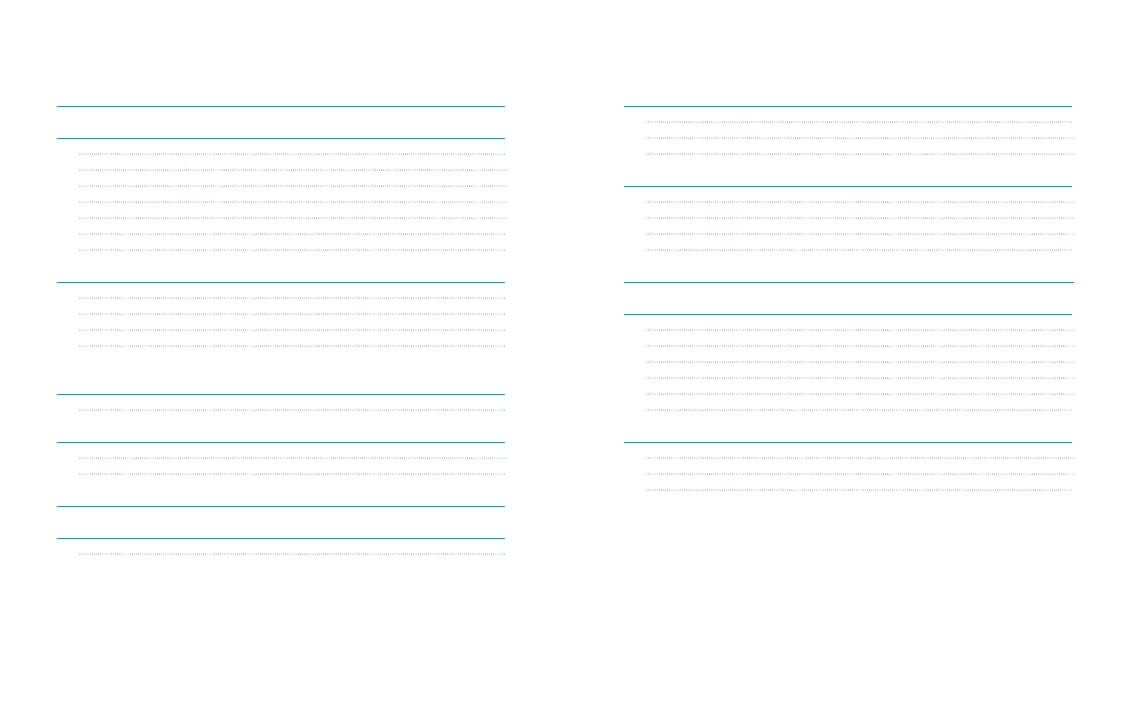32
USER MANUAL
PANDORA MINI V3 CAR SERVICE-SECURITY SYSTEM
Table of contents
System set 4
System features 5
Base unit 5
Control and monitoring 5
Arming mode 7
Multi-button code immobilizer 7
Immobilizer mode 8
Anti-Hi-Jack mode 8
Anti-Hi-Jack2 mode 9
Immobilizer radio tag 9
Functions of the button 10
Light indication of SEND LED 10
Replacing an immobilizer tag battery 11
Updating firmware of the tag 11
Mobile applications 12
Using the application 13
Control over the system 16
Arming 16
Disarming 17
Service (VALET) mode 19
Control over the system in case of emergency 20
Emergency disabling immobilizer radio tags 22
System installation 24
Wiring diagram 24
General installation requirements 26
Wiring description 27
System configuration and programming 29
Entering the programming mode 29
Exiting the programming mode 29
Pandora Alarm Studio 30
Programming menu 31
Programming levels table 32
Additional information 40
Siren sounds and light signalizations 40
Beeper sound signals 40
Meaning of the LED indicator colors 41
Checking the number of recorded radio tags 41
Additional devices 42
System module layout 45
Warranty obligations 46
Installation certificate 47
Acceptance certificate 48
Warranty card 48