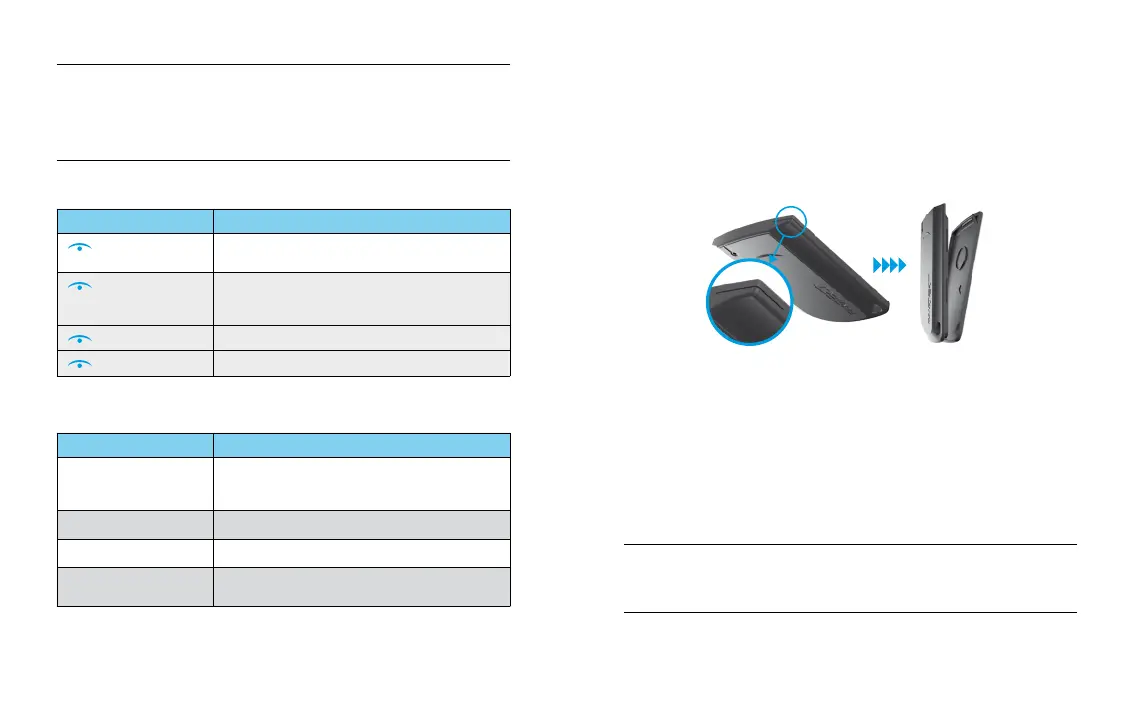1110
USER MANUAL
PANDORA MINI V3 CAR SERVICE-SECURITY SYSTEM
WARNING! It Is Not RecommeNded to plAce the tAG Next to metAl
objects, mAGNetIc ANd electRoNIc devIces(mAGNetIc ANd cRedIt cARds,
phoNes, keys, key fobs, etc.) foR coRRect opeRAtIoN. do Not expose the tAG
to hIGh tempeRAtuRes, moIstuRe. It Is RecommeNded to plAce the tAG oN the
belt oR IN the fRoNt pocket of youR clothING
Functions of the button
ACTION FUNCTION
- briey
(ignition is o)
Arm/disarm
- hold for 3 seconds
(system is disarmed)
Activate/deactivate Service mode
- hold for 6 seconds Pair a tag with the base unit
- hold for 10 seconds Firmware update
Light indication of SEND LED
SIGNAL DESCRIPTION
1 ash Arming/disarming
Conrmation of arming
Low battery level (when installing a battery)
2 ashes Conrmation of disarming
3 ashes Battery is charged (when installing a battery)
faded Battery is discharged (when installing a battery,
when pressing the button)
Replacing an immobilizer tag battery
Carefully open the cover of the tag battery compartment. Remove a dis-
charged battery and insert a new one keeping in mind the correct polarity.
Replacing a battery will not cause a loss of tag code information, as au-
thorization data is stored in the non-volatile memory of the MCU Carefully
close the cover of the tag battery compartment. All elements of construction
should be rigidly locked in places. If it is so, the tag can be operated as usually.
Updating rmware of the tag
• Run the mobile app Pandora BT.
• Press and hold the button on the radio tag until the 10th flash of the SEND
indicator, then release the button.
• Select the found device in the app and select one of the update option:
INTERNET – firmware will be uploaded by an internet connection. FILE
MANAGER – firmware will be uploaded from the phone storage (only for
Android).
Note! АктуАльнАя версия прогрАммного обеспечения дост упнА нА сАйте
http://pANdoRAINfo.com/ (рАздел для зАгрузки «suppoRt» –> «AlARmstudIo &
fIRmWARe»).
Open here
