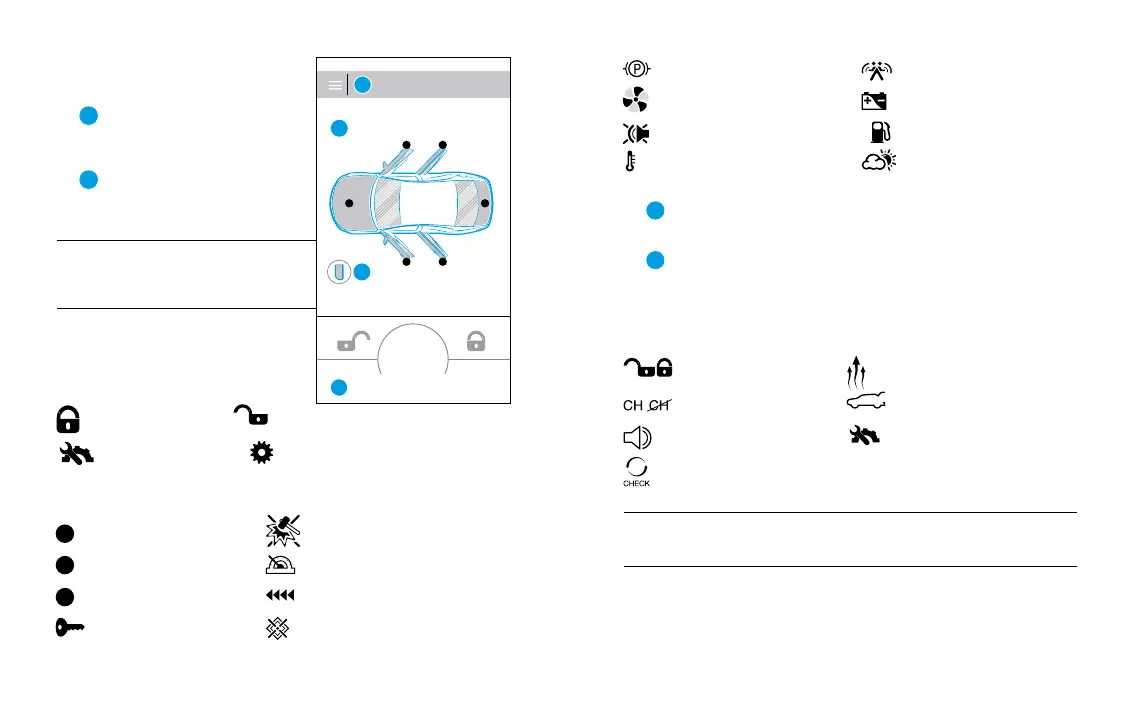1514
USER MANUAL
PANDORA MINI V3 CAR SERVICE-SECURITY SYSTEM
The main screen contains the follow-
ing information and functions:
I
MAIN MENU - provides access to
event history, help, system and applica-
tion settings.
II
VEHICLE – displays current status
information about the vehicle and sys-
tem.
Note! If you WANt to chANGe vehIcle
type oR ApplIcAtIoN theme, Go to mAIN
meNu – settINGs - ApplIcAtIoN.
System modes:
System is armed System is disarmed
Service mode is enabled System is in programming mode
Vehicle and system statuses:
III
BLUETOOTH DEVICES – displays current number and state of recorded
Bluetooth radio tags and radio relays.
VI
CONTROL BUTTONS – this panel is used to control a system using but-
tons. To activate or deactivate a function, press and hold the button for more
than 3 seconds (this behavior is implemented to prevent accidentally button
presses.
Control buttons
Arm/Disarm buttons Engine preheater control button
Time channel control buttons Trunk control button
PANIC mode button Service mode button
Update current state button
Note! you cAN chANGe buttoN lAyout IN the “mAIN meNu – settINGs –
coNtRol buttoNs”.
1
Doors
2
Front hood
3
Trunk
Ignition
Shock sensor
Tilt sensor
Motion sensor
Additional sensor
START
ENGINE
I
1 1
1
2 3
1
MAIN MENU
II
VEHICLE
III
BLUETTOH DEVICES
IV
CONTROL BUTTONS
Brake pedal
Engine is running
Siren sound notification state
Interior/engine temperature
HANDS FREE function state
On-board voltage
Fuel level
Outside temperature
I
