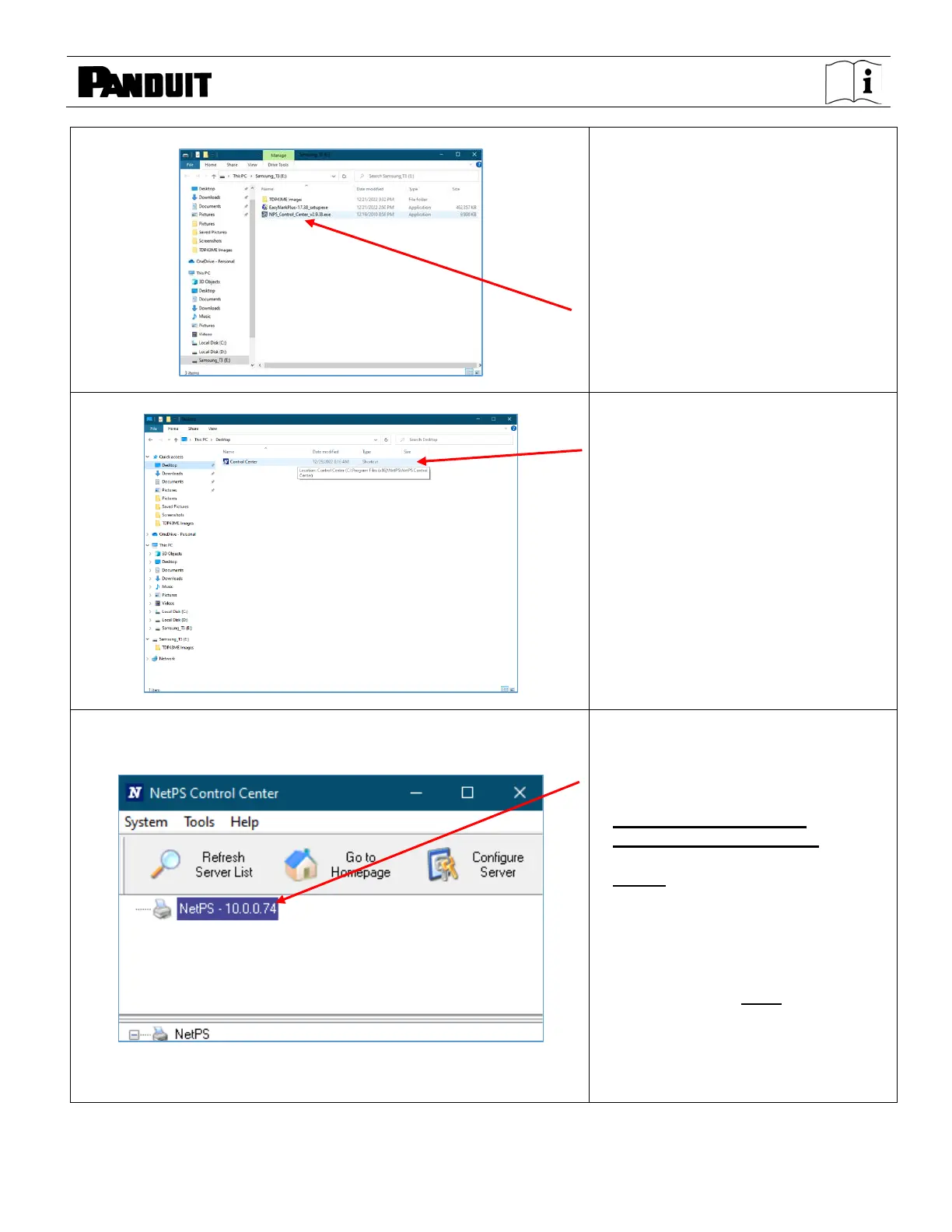TDP43ME
TDP43ME: PA26305A01_08 Page 19 of 75 11-2022
Open and install the Control Center
software located on the CD provided
in the printer kit or download from
Panduit.com.
Open the download and install NPS
Control Center.
Double click the NPS Control
Center icon to start the software.
Remove the label covering the
Ethernet port on the printer.
Insert an Ethernet cable into the
network connector.
Open the CONTROL CENTER
SOFTWARE and write down the
NetPS address that appears when
the software opens.
(Ethernet cable must be
connected to the printer).
NOTE:
If no address is shown next to
NetPS, then the Ethernet cable is
not active, the Ethernet cable is not
plugged in or active or DHCP is not
providing an IP address. A
number/address must appear next
to NetPS. If any of the above
conditions occurred, the Control
Center Software may need to be
restarted.
