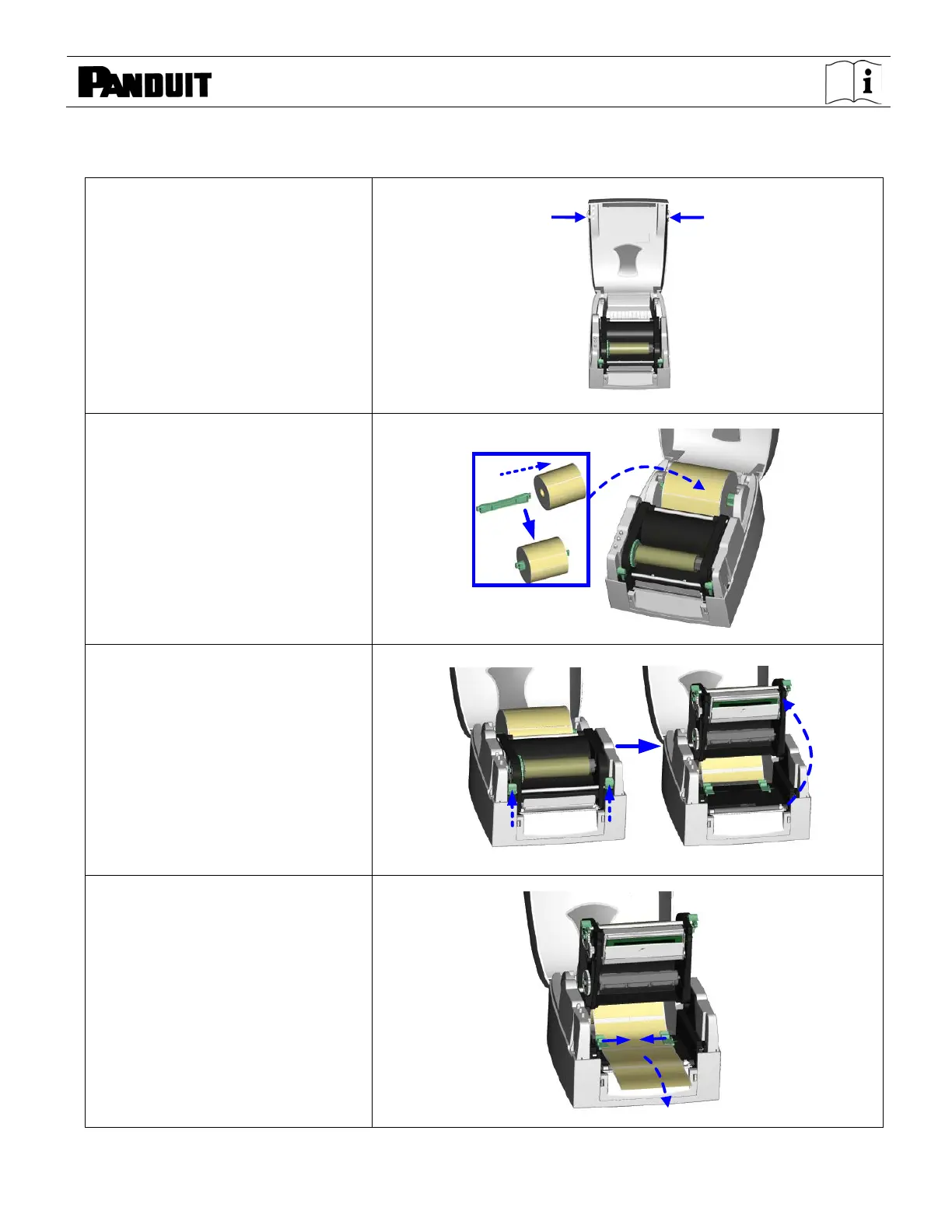TDP43ME
TDP43ME: PA26305A01_08 Page 13 of 75 11-2022
2-2. Label Installation
1. Open the top cover by pressing
the Cover Open Buttons on both
sides.
2. Place the label roll onto the Label
Roll Core.
3. Loosen and lift the upper print
mechanism by pressing the
locking tenons.
4. Feed the label through the two
Label Guides to the Tear-off Bar.
5. Align the label guides to the label
edge.
