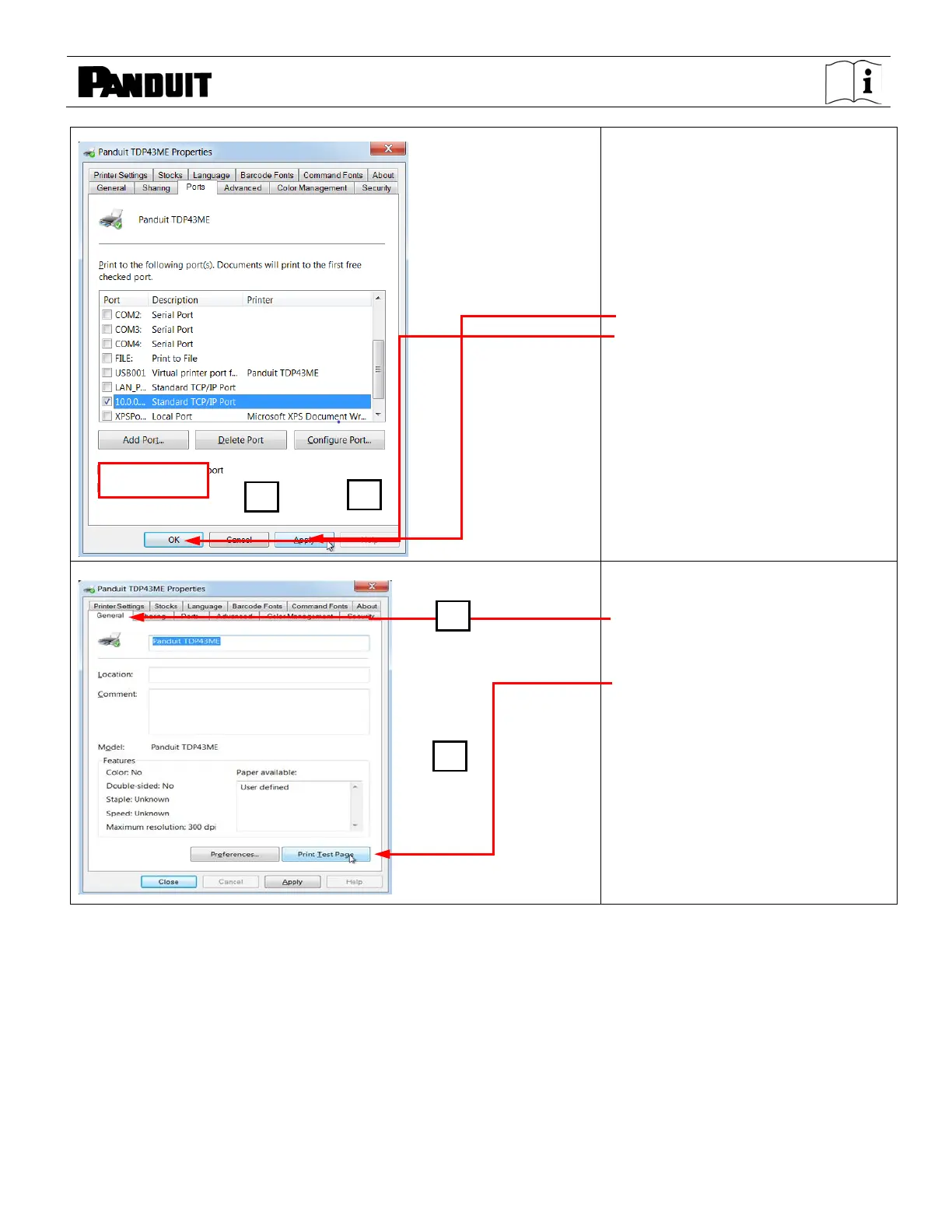TDP43ME
TDP43ME: PA26305A01_08 Page 75 of 75 11-2022
5. WARNING INFORMATION
Power cord shall be connected to a socket-outlet with earthing connection.
This equipment is not suitable for use in locations where children are likely to be present.
New port should be checked.
Click APPLY and then click
CLOSE or OK.
The Ethernet port is now active
and set as the printer’s port.
To test the connection, click on the
GENERAL tab on the top two
rows.
Click on the PRINT TEST PAGE
button to print to this printer. It
should be printed.
Your printer is now set to Ethernet
Port printing.
Close all windows and disconnect
the USB cable.
