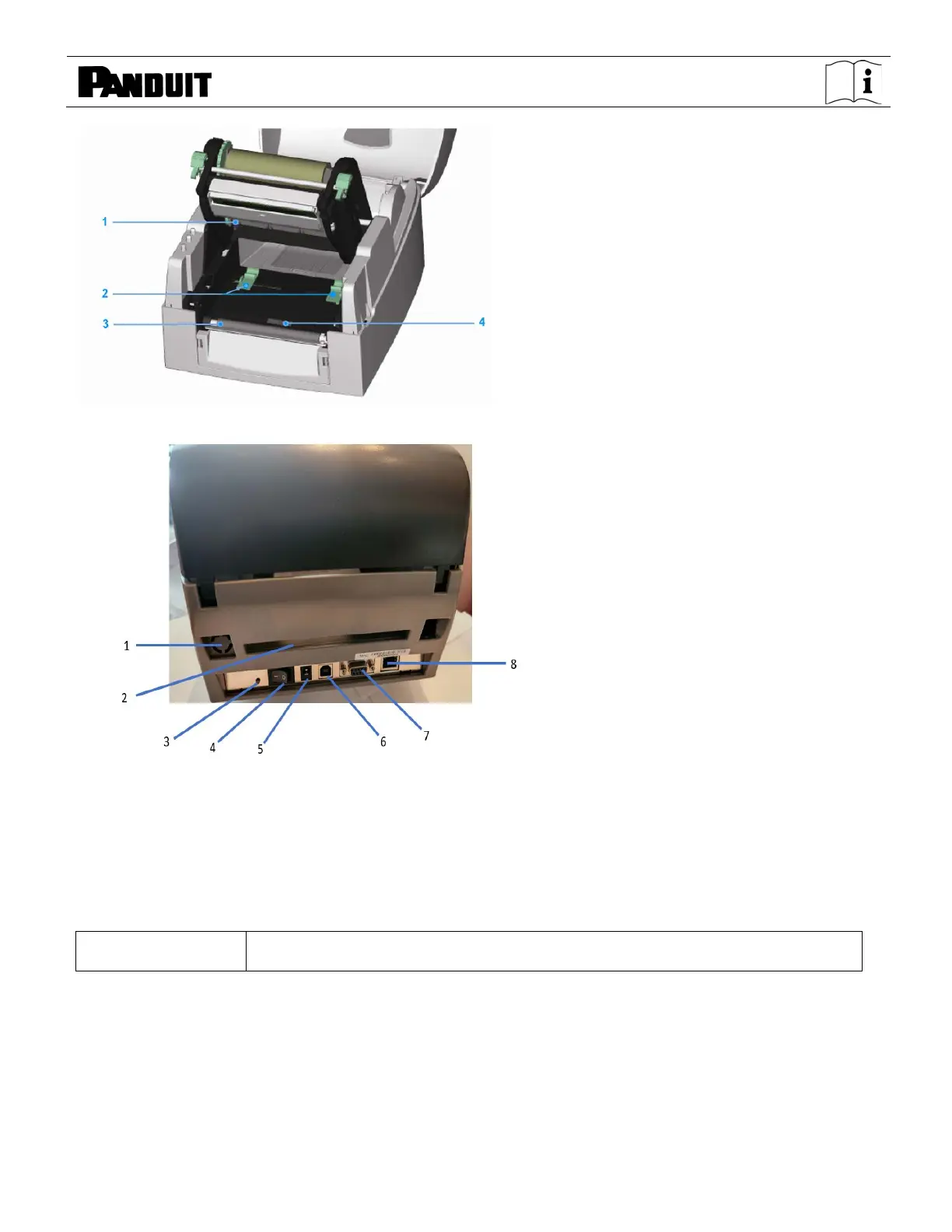TDP43ME
TDP43ME: PA26305A01_08 Page 10 of 75 11-2022
1. Ribbon Supply Shaft
2. Label Guide (2)
3. Platen Roller
4. Label Sensor
(optional)
Note: Label Calibration Button (Item #3)
A hardware button to make a label calibration. This button can be used if the printer encounters a “Media Error” during printer start up or during
changes of the label or ribbon material.
(Press Calibration-button for 2 seconds, it will autosense to calibrate according to the label and ribbon parameters).
2. Printer Installation
This printer model has the following print modes:
Thermal Transfer (TT) When printing, ribbon must be installed to transfer the print contents onto the media.
