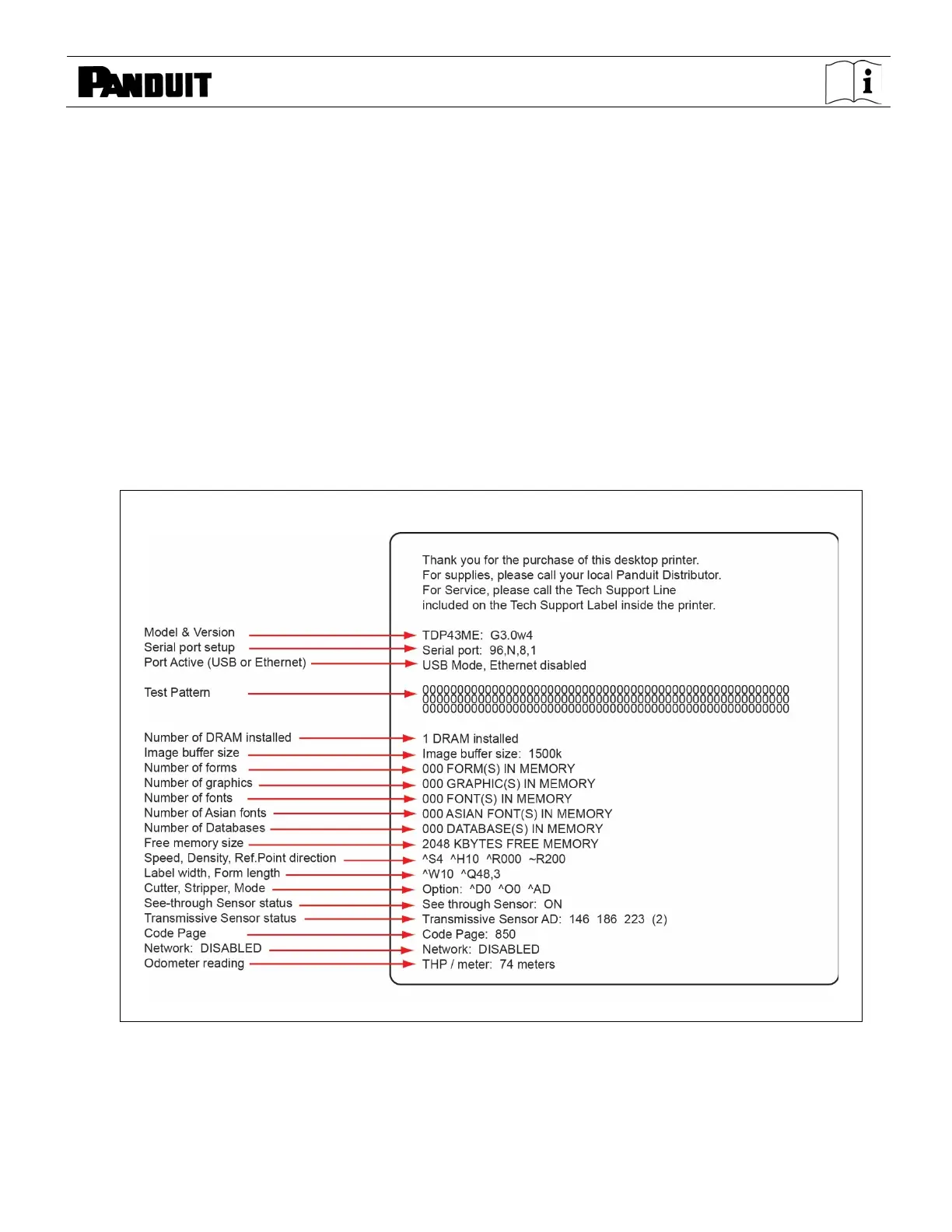TDP43ME
TDP43ME: PA26305A01_08 Page 24 of 75 11-2022
3-2. FEED Key
After pressing the FEED key, printer will send the media (according to media type) to the specified stop
position. When printing with continuous media, pressing the FEED key will feed media out to a certain
length. When printing labels, pressing the FEED key will feed one label at a time; if the label is not sent
out in a correct position, please proceed with the Auto Sensing (see page Error! Bookmark not
defined.).
3-3. Self-Test
The Self-Test function in a printer will help user to determine whether the printer is operating normally.
In the Self-Test Mode, the printer will print out a test sample as shown below. The printer will go back to
standby mode after printing out the test sample. Below are the Self-Test procedures:
1. Power off the printer, press and hold the FEED key.
2. Power on the printer (while still holding the FEED key); release the FEED key after printer beeps 3 times.
3. After about 1 second, printer would automatically print out the following. This indicates the printer is
operating normally.
Self-Test includes the internal printer data setting.
