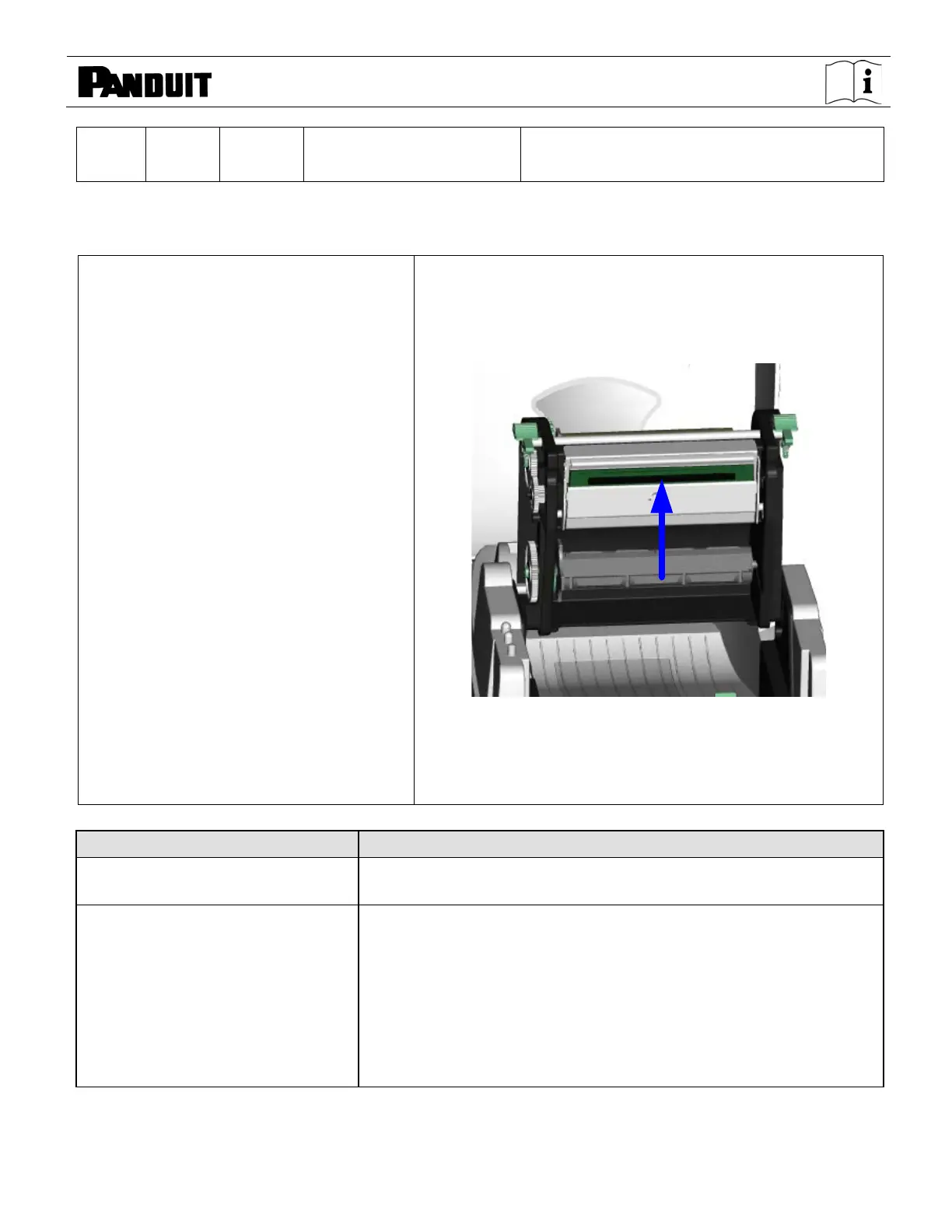TDP43ME
TDP43ME: PA26305A01_08 Page 27 of 75 11-2022
Red
2 beeps
twice
File name is repeated; printer
will print out “Filename is
Change the file name and download again.
4. Maintenance and Adjustment
4-1. Thermal Print Head Cleaning
Poor print quality may be caused by a dirty print
head, ribbon wear, or label adhesive buildup.
Please keep the top cover closed when printing.
Also, prevent label media from becoming dirty
or damaged to ensure good print quality and to
prolong the print head life. Print head cleaning
instructions are as follows:
1. Power-off the printer.
2. Open the top cover.
3. Take out the ribbon.
4. Open the print head by pressing the
locking tenons.
5. If on the print head (see blue arrow)
there’s label pieces or other stains,
please use a soft cloth with industrial use
alcohol to wipe away the stain.
Note1
Weekly cleaning on the print head is
recommended.
Note2
When cleaning the print head
with soft cloth, make sure there
are no metal or hard particles
stuck to print head.
4-2. Troubleshooting
Power on the printer, but the LED does
not light up
♦ Check the power connector
LED light turns red (power/status) after
printing stops
♦ Check for software setting or program command errors
♦ Replace with suitable label or ribbon
♦ Check if label or ribbon has run out (make sure Ribbon Core is not
spinning on Ribbon Mandrels)
♦ Check if label is jammed or tangled up
♦ Check if mechanism is not closed
(Thermal Print Head not positioned correctly)
♦ Check if sensor is blocked by paper or label
(sensor to the right, centered in printer)
