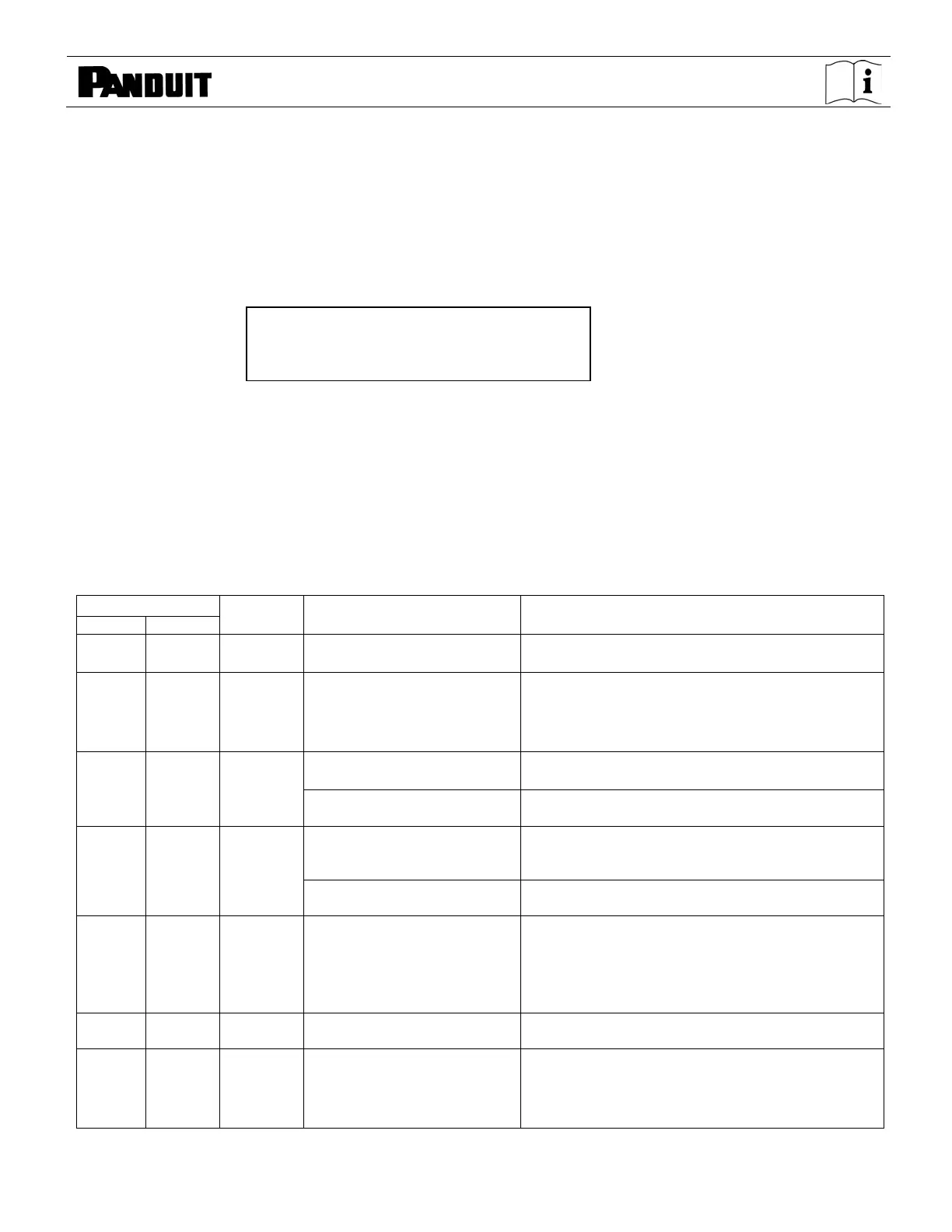TDP43ME
TDP43ME: PA26305A01_08 Page 26 of 75 11-2022
To turn the See-through Sensor OFF, please do as follows:
1. Power OFF the printer, press and hold the FEED key.
2. Power ON the printer (while still holding the FEED key) and the printer will beep 3 times. Keep holding the
FEED key, wait for the STATUS light turn red and READY light flash green, then release the FEED key.
The printers will automatically print “SEE-THROUGH SENSOR IS OFF”. This indicates that the See-
Through Sensor is turned OFF (and the Reflective Sensor is turned ON).
3. To turn ON the See-Through Sensor, please repeat above-mentioned procedures. Then the printer will print
“SEE-THROUGH SENSOR IS ON” to indicate that the See-Through Sensor is turned ON.
For checking the status of See-through Sensor (on or off), please perform Auto Sensing once. If both of
READY and STATUS lights are green when doing Auto Sensing, then the See-through Sensor is ON. If
both of READY and STATUS lights are orange, then the See-through Sensor is OFF.
【
Note
】
When the See-through Sensor is enabled, the Label Sensor must be placed in the center of
the printer.
3-8. Error Messages
Beep Description Solution
Red
Print head is not firmly closed.
Re-open the print head and make sure it closes
tightly.
Red
(Flash)
Red
(Flash)
None
The temperature of print head
is too high.
Wait for the print head temperature drops to the
normal temperature range, printer will go back to
the standby mode and the LED light will stop
flashing.
Red
3 beeps
twice
Ribbon is not installed, and
printer shows error message.
Make sure the printer is in the Direct Thermal mode.
Ribbon is used up or ribbon
supply shaft is not moving.
Replace with new ribbon roll.
Red
2 beeps
twice
Unable to detect paper.
Make sure the movable sensor mark is at the
correct position, if the sensor is still unable to detect
paper, and then go through Auto Sensing again.
Paper used up. Replace with new label roll.
Red
2 beeps
twice
Abnormal paper feed.
Possible causes: card tags or
behind the platen roller, can’t find label gap/black
mark, black mark paper out. Please adjust it
according to actual usage.
Red
Memory is full; printer will print
out “Memory full.”
Delete unnecessary data in the memory.
Red
2 beeps
twice
Can’t find the file; printer will
print out “Filename cannot be
found.”
Use “~X4” command to print out all the files, and
then check whether the file exist and the file name
is correct.
or
SEE-THROUGH SENSOR IS OFF
