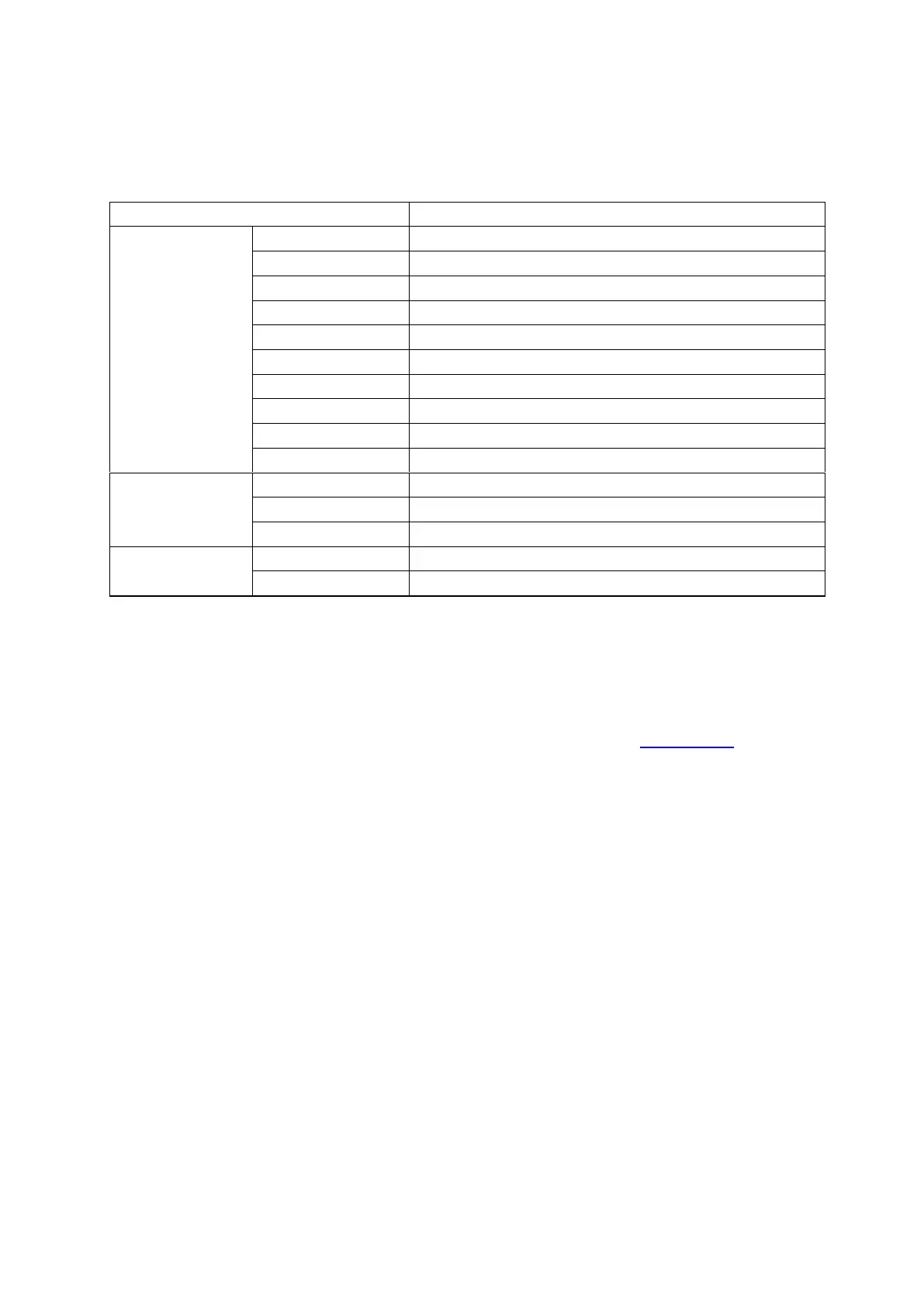91
8. Copying
8.1. Copying function
Set the paper size of the originals.
Set the paper size and type of the specified tray.
Print a multi-page document to a piece of paper.
Print several identical images to a piece of paper.
Print a one-page original to pieces of paper.
Collate copies of an original.
It supports manual duplex copying for originals.
Set the definition mode to improve the copying effect.
Adjust deep-light copying effect by setting intensity.
Reduce or enlarge the size of image copied.
Set the arrangement mode of ID card to be copied.
Adjust deep-light copying effect by setting intensity.
Adjust deep-light copying effect by setting intensity.
8.2. Copying method
1. Press “copying key"/"ID card copying key”/"receipt copying key” on control panel.
2. Put an original into the ADF with its front upward (only for plain copying) or on the glass
platen with its front downward. (For how to put an original, please see Chapter 2.5.)
3. Set copying quantity with “direction or number key” according to types (99pieces at
maximum).
4. Press “Startup key” for copying.
5. If the original is put on the glass platen, the printer will give a prompt of "Scan the Next Page"
after scanning one page. If the next page exists, please remove the original scanned and put
the next page on the glass platen; then, press "Start". After all pages have been scanned,
please press "OK".
8.3. Copying cancel
Press “cancel key” on control panel if canceling copying.
