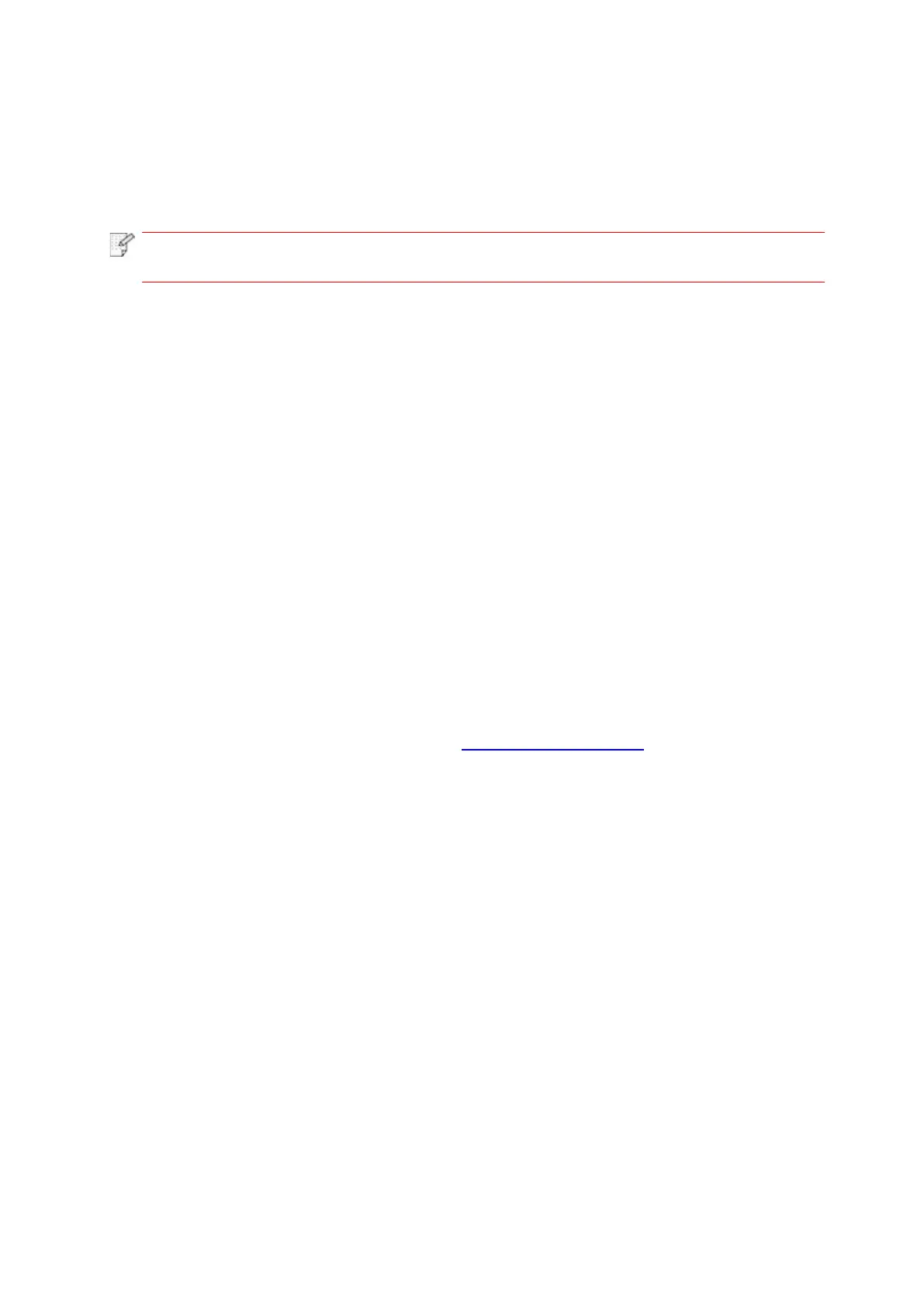119
10. Mobile Print/Scan (for models with Wi-Fi function
only)
• Some functions are not available depending on different printer models. If you have
any questions, please contact the Customer Service.
10.1. "Pantum" APP
“Pantum App” is a free application supporting mobile printing and scanning functions. You can
print documents, photos and web pages, or scan photos and documents directly from the
mobile terminal.Your printer may not support all of the above functions, please use the relevant
functions of the “Pantum App” according to your model. Please make sure that the application
has been installed before use and wireless network correctly connected.
10.1.1. Operating systems supported
Pantum App” is suitable for Android 5.1-10.0 and iOS 7.0-13.0 system versions.
10.1.2. How to download Pantum App
How to download it for Android mobile device:
1. You can download it from its official website http://www.pantum.com. > Service & support >
Driver download > Select printer model > Download and install.
2. You can use Google Play Store > Apps > to search Pantum Mobile Printing > Download and
install.
How to download it for iOS mobile device:
Click the App Store icon > Search interface > input “PANTUM” or “Pantum print” in the search
bar > Download and install on the interface of iOS device to download.
10.1.3. How to use this "Pantum" APP
10.1.3.1. For Android Devices
10.1.3.1.1. Preliminary preparations
1. A printer that has wireless network function.
2. Android mobile device.
