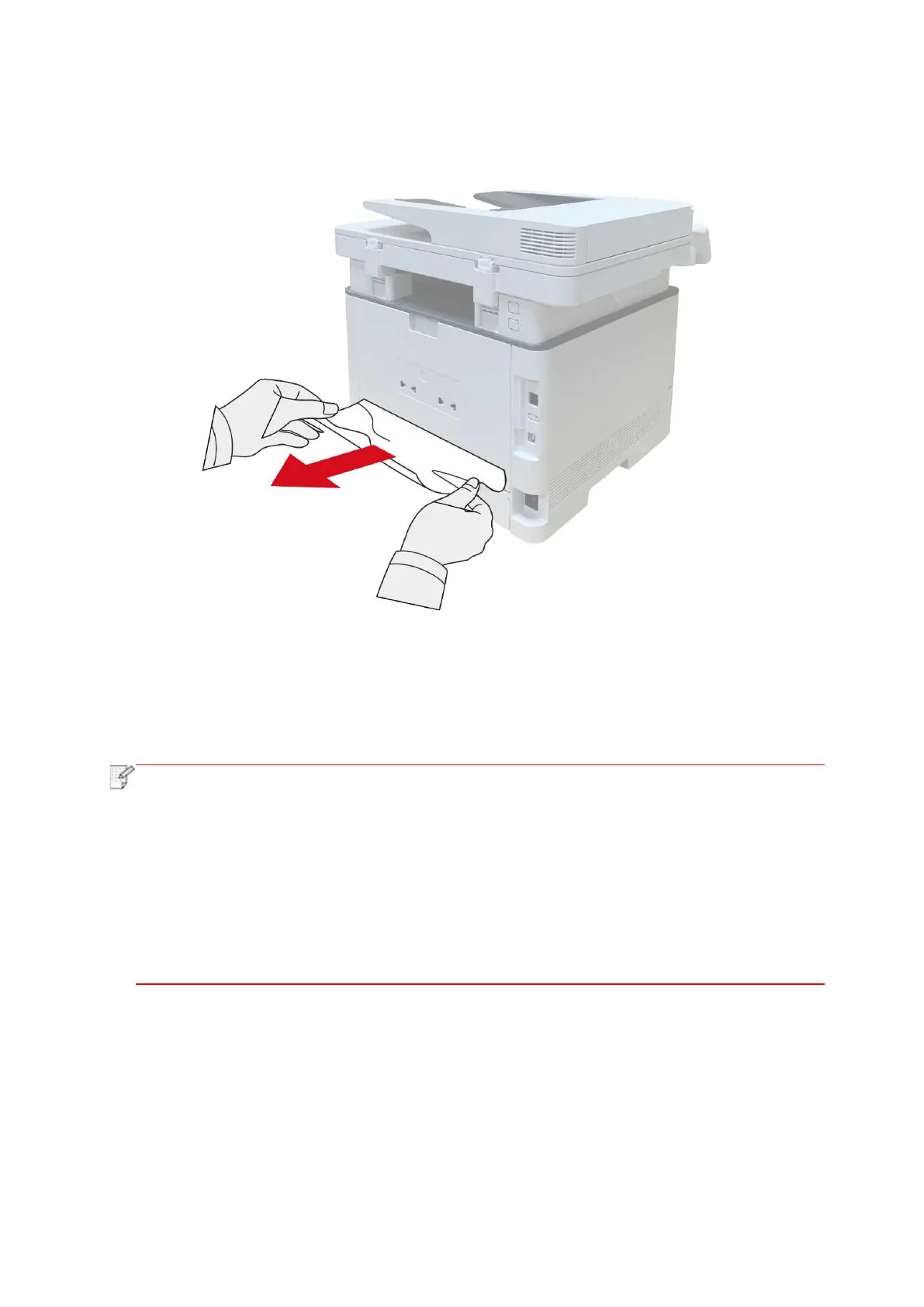155
3.If the paper does not come out along with the duplex unit, open the tray and remove the
jammed paper directly from the bottom.
4. After taking papers jammed out, install the duplex unit back and inspect other parts to the
product. If it can be ensured that there are no jammed papers, open and close the front cover
and then the printer will recover printing automatically.
After all papers jammed are taken out according to the above steps, close the front cover
and tidy the papers in paper tray, then the printer will recover to print automatically.
• If the printer still does not start printing, please check that all the jammed paper inside the
printer has been cleared.
• If you cannot remove the jammed paper yourself, please contact your local Pantum
authorized repair center or send the printer to the nearest Pantum authorized service
center for repair.
• Printer appearance may differ because of various models and functions, so the schematic
diagram is only for your reference.
