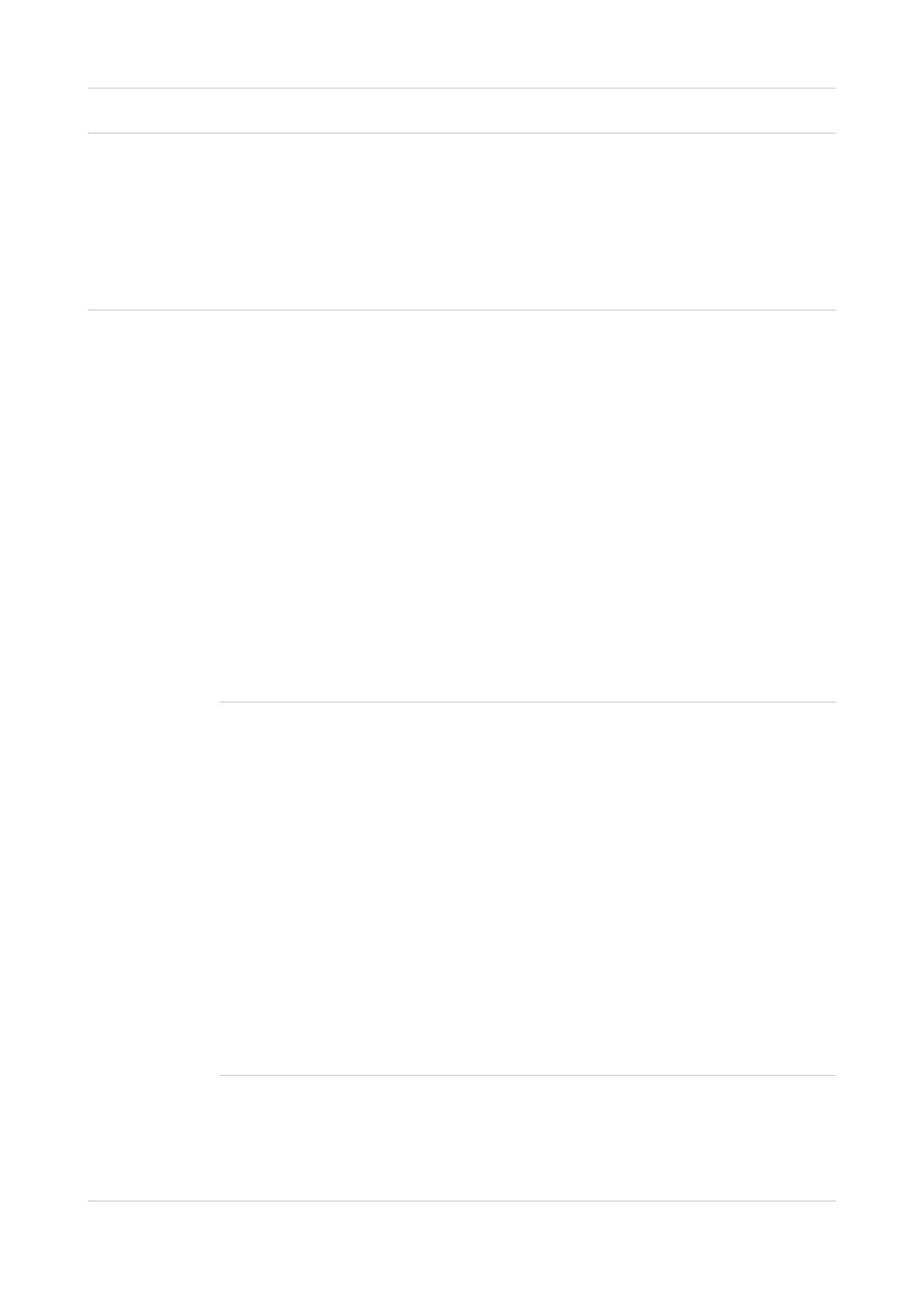139
• Printer internal failure.
• Data cable of the device is
not properly connected.
• The scan driver is installed
incorrectly.
• The LCD screen prompts
error messages.
• Ensure proper connection
of the data cable.
• Reinstall the scan driver.
Problems with
Paper Handling
• The printer paper isn’t put
properly.
• The print media is beyond
the usage specification
range.
• The pickup roller is dirty.
Too many papers in paper
tray.
• Install the print media
correctly. If you want to print
on a special print medium,
please use the multi-purpose
paper feeder.
• Please use the print media
within the specification
range.
• Please clean the pickup
roller.
• Remove excess paper
from the tray. If you want to
print on a special print
medium, please use the
multi-purpose paper feeder.
• Too many papers in paper
tray.
• The print media is beyond
the usage specification
range.
• There is foreign matter in
the feed channel.
• The pickup roller is dirty.
• Internal parts failure.
• Remove excess paper from
the tray. If you want to print
on a special print medium,
please use the multi-purpose
paper feeder.
• Make sure to use paper
that meets the
specifications. If you want to
print on a special print
medium, please use the
multi-purpose paper feeder.
• Clean the paper path.
• Please clean the pickup
roller.
• Excessive static electricity
on the print media.
• The print media is damp or
sticks together.
• Re-separate the print media
to eliminate some static
electricity. It is suggested
that you use the
recommended print media.
