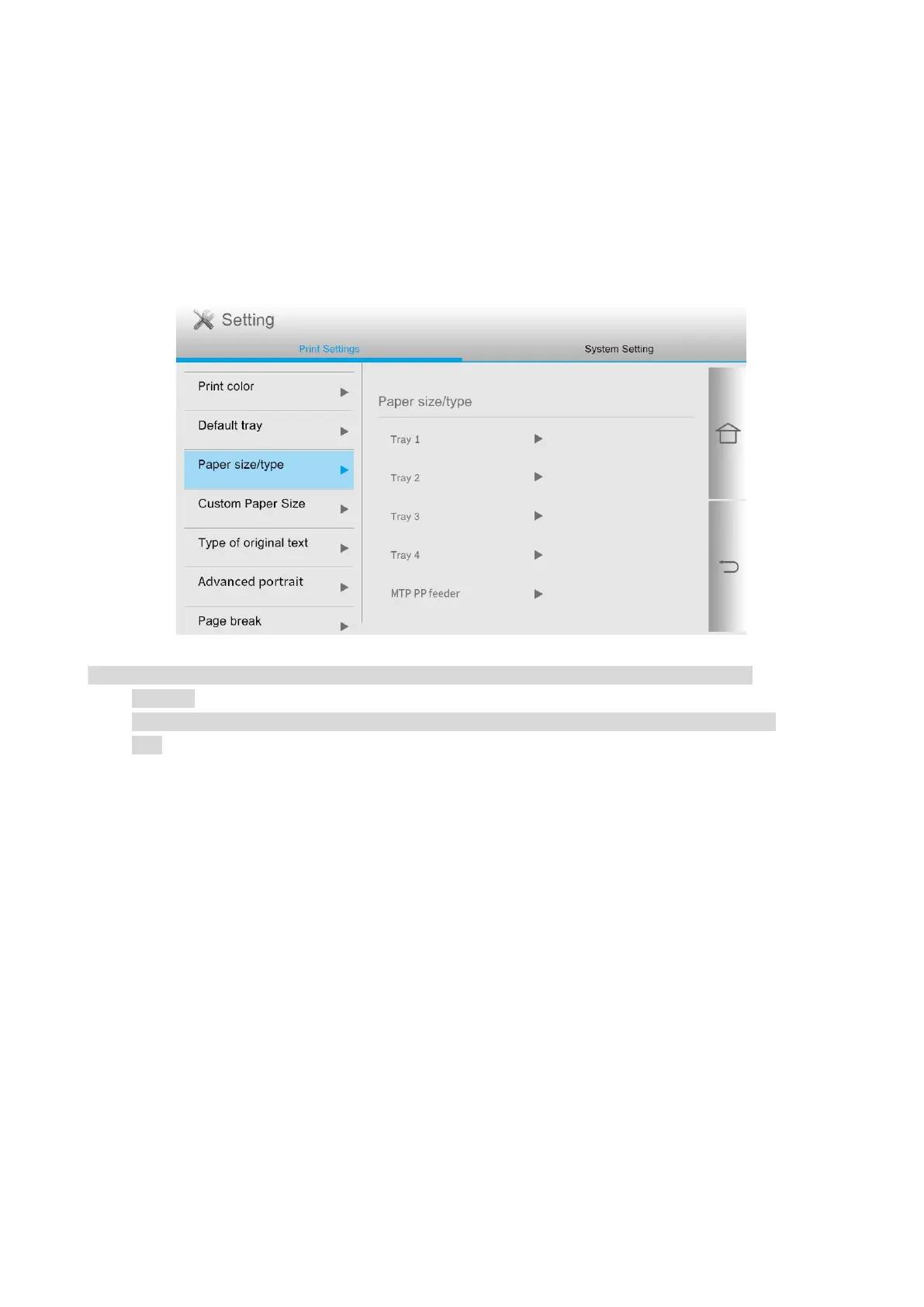55
Print Settings
Paper size/type
Paper size/type can be used to set the paper size and paper type of each tray of the machine.
You can make the settings in the following methods as required:
1. Click the “Settings” button on the home screen to enter the “Print Settings” interface.
2. Click and select “Paper Size/Type” to set it.
• Tray 3, tray 4 and large-capacity tray are optional parts which cannot be set until they are
installed.
• The paper size in the tray can be automatically identified by Tray 1, 2, 3, 4 and large-capacity
tray.
